SFDC Omni-Channel Integration
Salesforce Omni-Channel Integration
Overview
Salesforce Omni provides tools that allow work items across multiple channels, such as email and voice, to be grouped into various queues, which Omni will then route to agents depending on a combination of settings as well as each agent’s workload. These settings include work item weighting and also skills based routing, which depending on our organization’s needs can be very useful. Quiq provides in-depth messaging infrastructure that is essential to successfully managing messaging channels, such as the concepts of an Adaptive Response Timer, Work Item Inactivity, Conversation Rules , and Quiq Bots . Fortunately, Quiq offers an integration with Salesforce Omni so that your organization can take advantage of the power provided by both platforms, while simultaneously having your messaging channels managed alongside email and voice by Salesforce Omni. This article describes how the integration works, how it can be configured, and also some requirements to keep in mind.
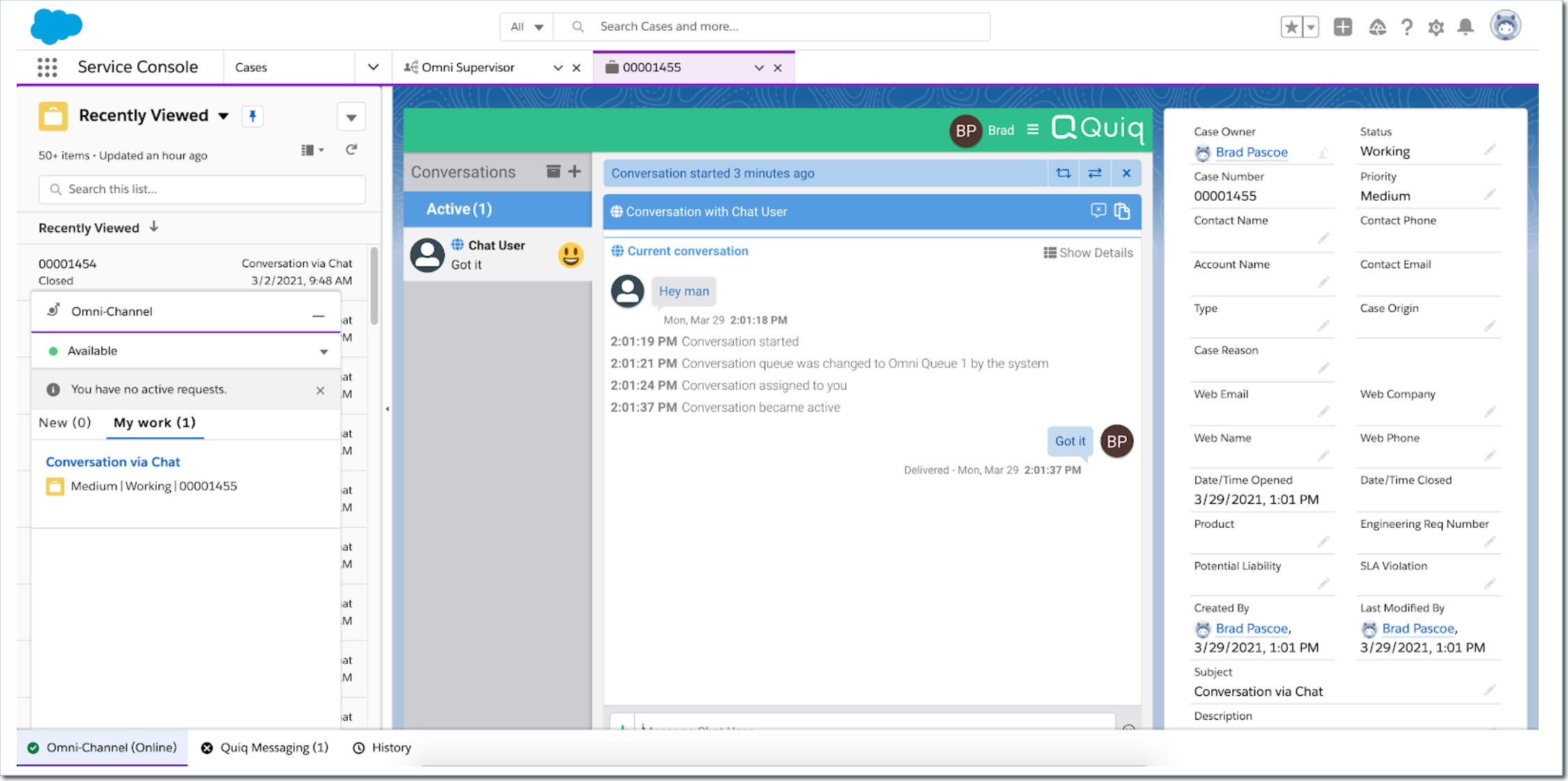
Quiq Routing
The best line of demarcation between where Quiq’s handling of a work item ends and Salesforce Omni’s handling begins, is in terms of Queues. The concept of Queues has always been a part of Quiq’s solution, but with the Salesforce Omni Integration, a concept of Remote Queues has been introduced. Remote Queues are queues that are defined in an external (or “Remote”) system that can be referenced throughout Quiq, and can be used in Conversation Rules and Quiq Bots.
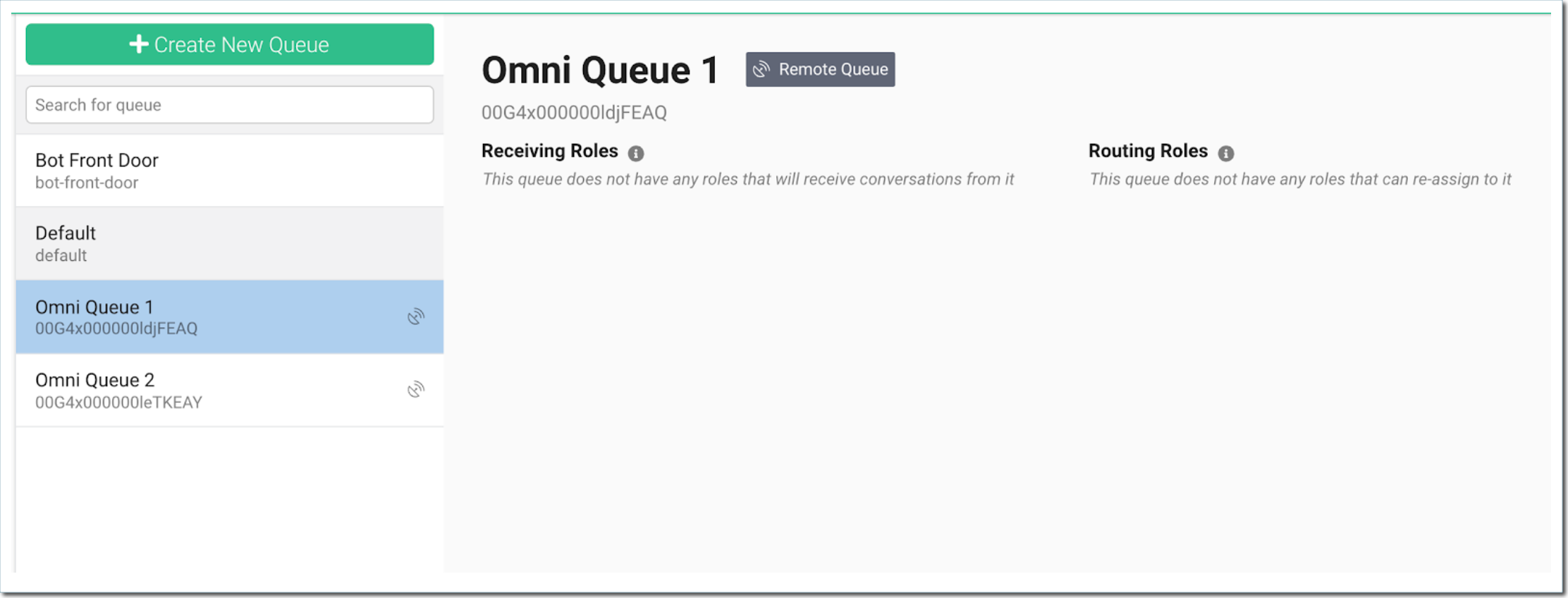
An example of a Remote Queue in the Quiq platform.
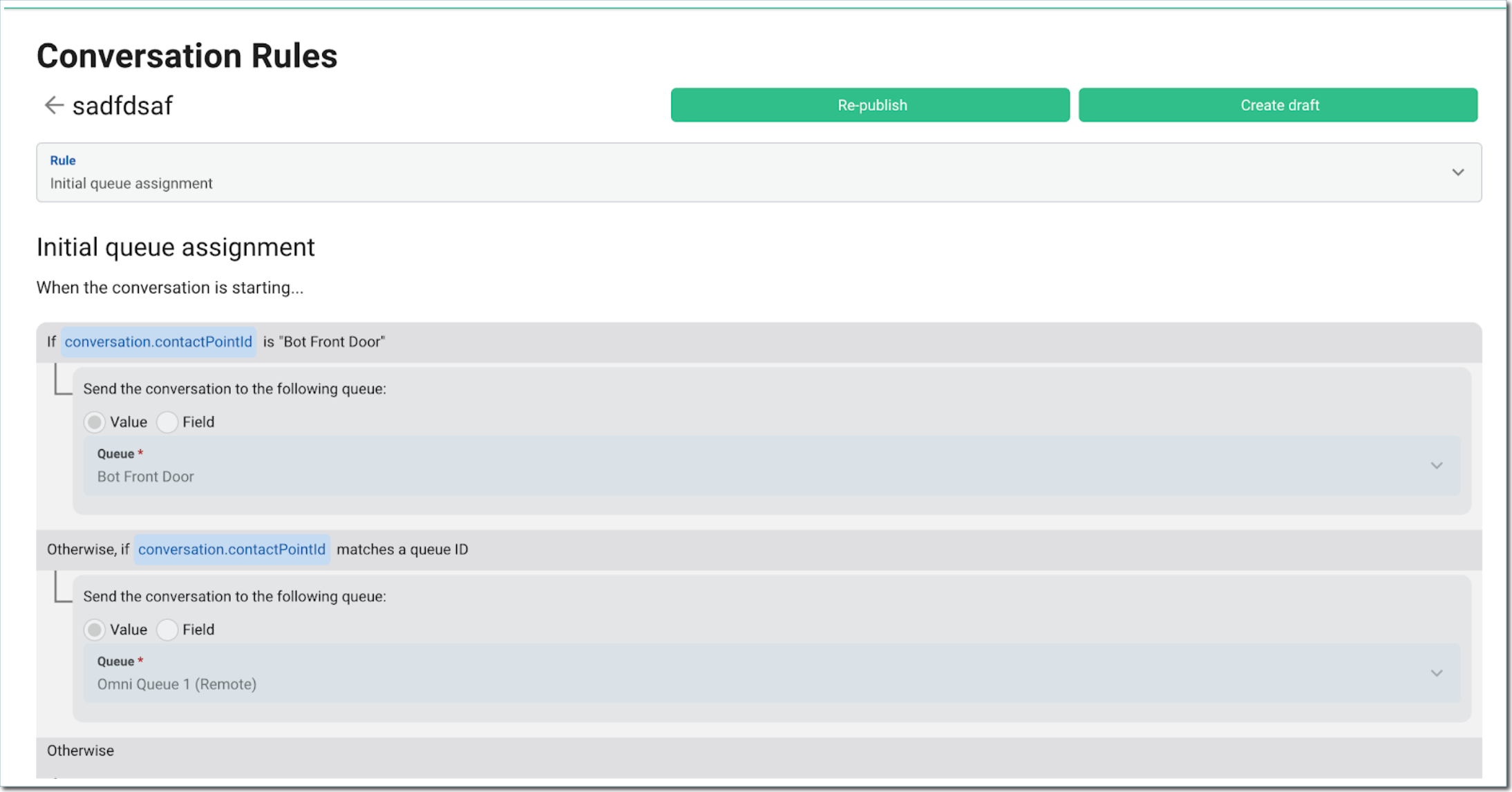
Using a Remote Queue in Conversation Rules.
When a new incoming conversation enters the Quiq platform, Quiq’s Conversation Rules execute and route the conversation to a Queue, and Quiq’s standard Salesforce integration is in charge of creating a Salesforce record (Case or Custom Object) to represent the conversation in Salesforce.
If the conversation is routed to a Quiq Queue, then Quiq also will route the conversation to a Quiq Agent. However, if the conversation is routed to an Omni Queue, Salesforce Omni takes over the routing responsibilities and routes it to an Externally Managed Agent (more on Quiq Agents and Externally Managed Agents later).
This distinction allows you to route certain types of conversations to Quiq Queues that are staffed with Quiq Bots, and other types of conversations to Omni Queues that are staffed with Salesforce Agents.
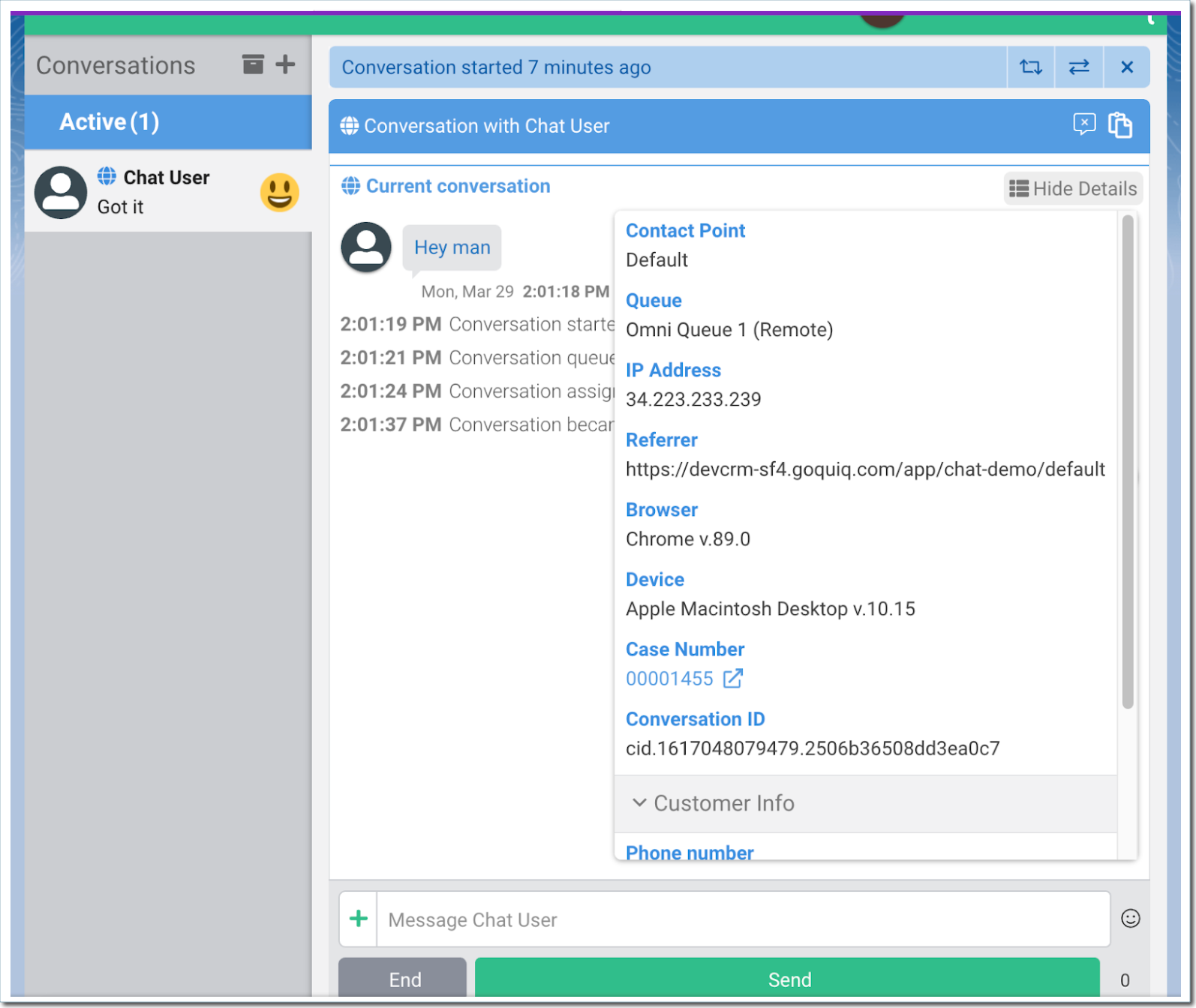
Salesforce Omni Routing
Once the Salesforce record tied to a conversation (either a Case or Custom Object) hits an Omni Queue, it is the job of Salesforce Omni to route that work item to an agent based on how you have Salesforce Omni configured. This can incorporate concepts such as skills based routing, least active vs. most available routing models, and work item weighting. Also, Omni can be leveraged for workload reporting/metrics for agents.
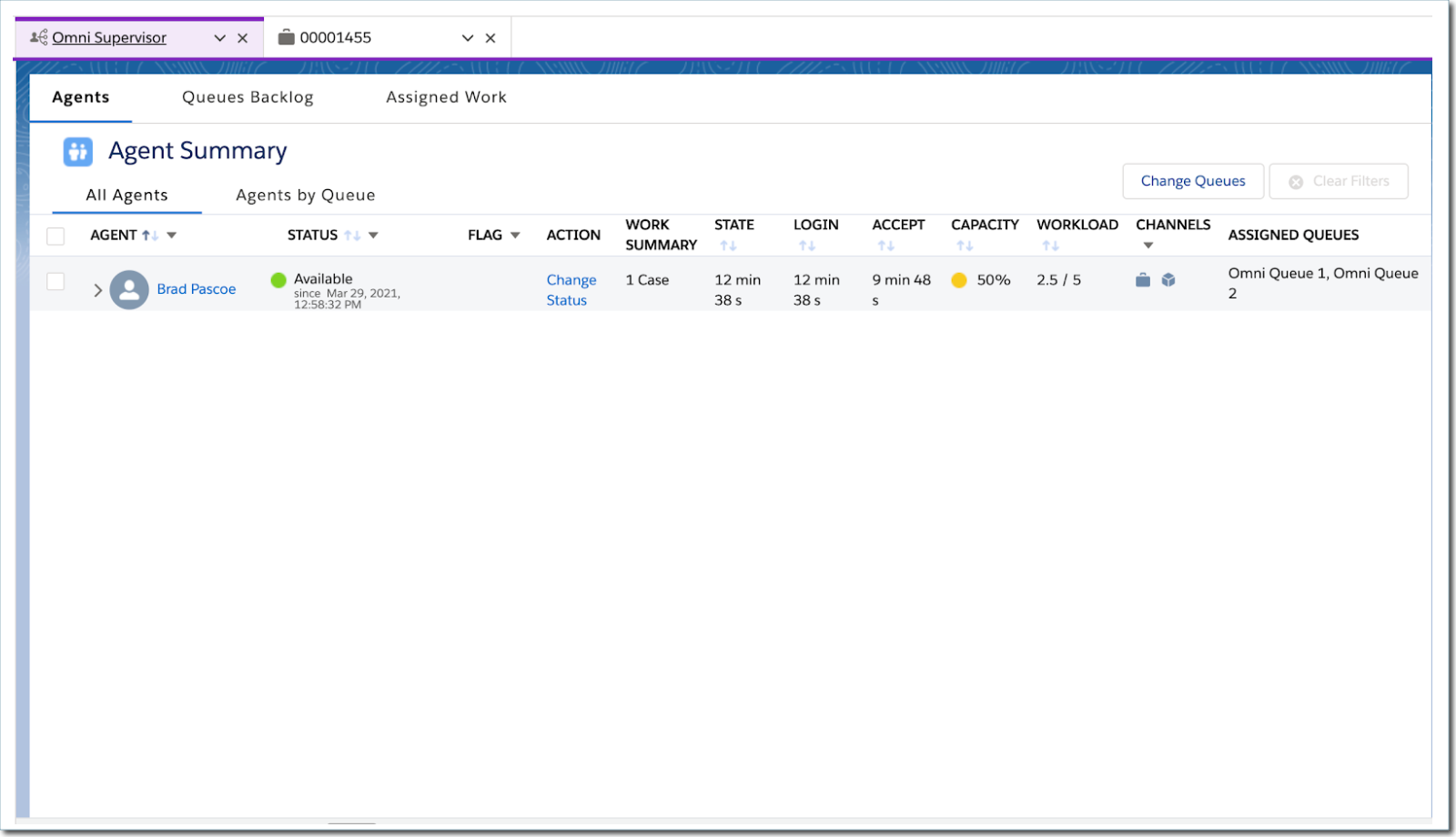
However, while Salesforce Omni is in charge of agent routing, Quiq is actively involved as well. Adaptive Response Timers can still re-queue work items, Inactivity Timers can still set work items to an inactive status (causing them to no longer apply to an agent’s work load), and Quiq’s concept of sticky routing, which prefers to hand a returning user back to the same agent who handled their previous conversation if possible, still applies as well.
The Quiq Utility runs alongside the Omni Utility, and is used to see inactive items (which don’t count as Omni work), as well as handle transfers and collaborations in Quiq.
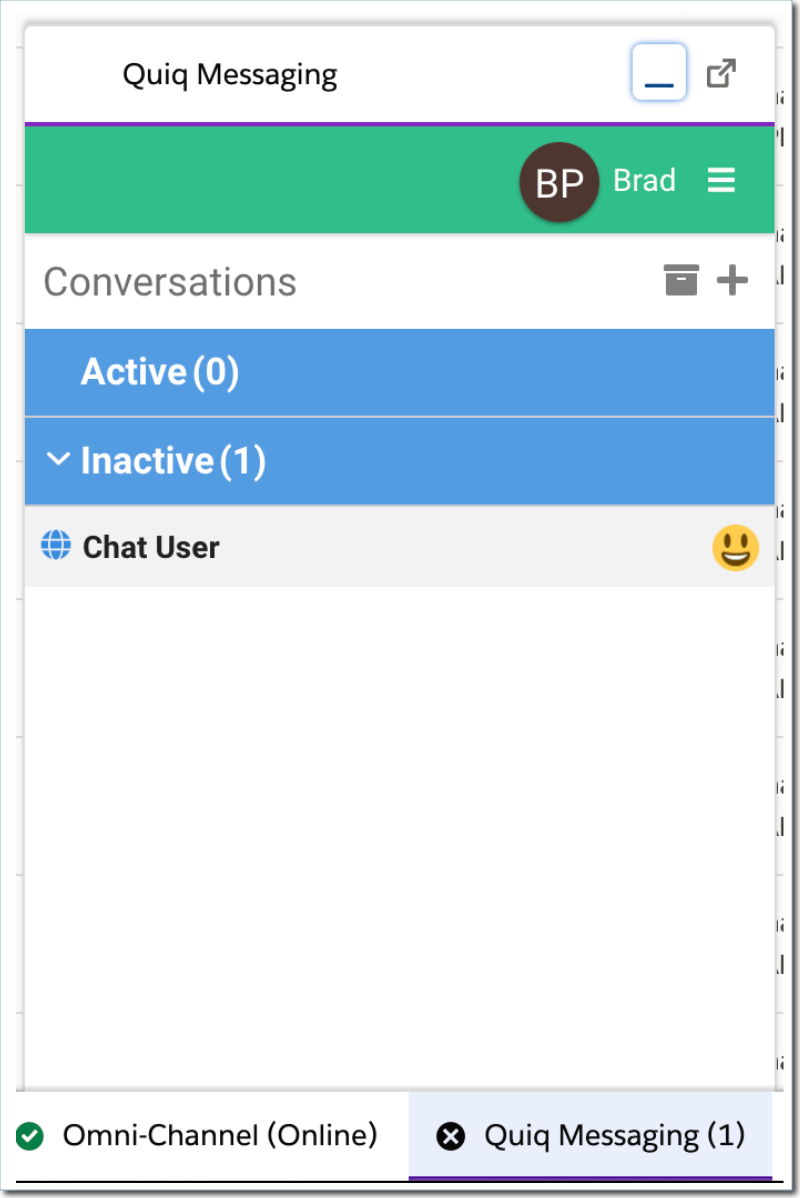
Quiq Agents vs. Externally Managed Agents
We mentioned Quiq Users and Externally Managed Agents earlier, and the distinction between them is simple.
When the Salesforce Omni Integration is enabled in Quiq, only Quiq Bots are considered to be Quiq Agents, and all human users are considered to be Externally Managed Agents. Quiq does not manage the status of Externally Managed Agents, and relies on Salesforce Omni to keep track of whether an agent is online or not.
Required Salesforce Omni Settings
Required Salesforce Omni SettingsFor the Salesforce Omni Integration to work with Quiq, it is required that you have the following settings:
- Status-Based Capacity Model is enabled in Salesforce Omni settings.
- Check agent capacity on reopened and reassigned items is disabled in Salesforce Omni service channel settings.
- All human agents in Quiq are considered Externally Managed Agents and staff only Remote Queues that are managed by Salesforce Omni.
- The Quiq Messaging component needs to be added as a Utility Item in the Salesforce console navigation application and needs to be set to start automatically.
Updated 3 months ago
