Webhooks
Overview
Webhooks can be used to capture data emitted by the Quiq system when certain conversation and agent based events occur.
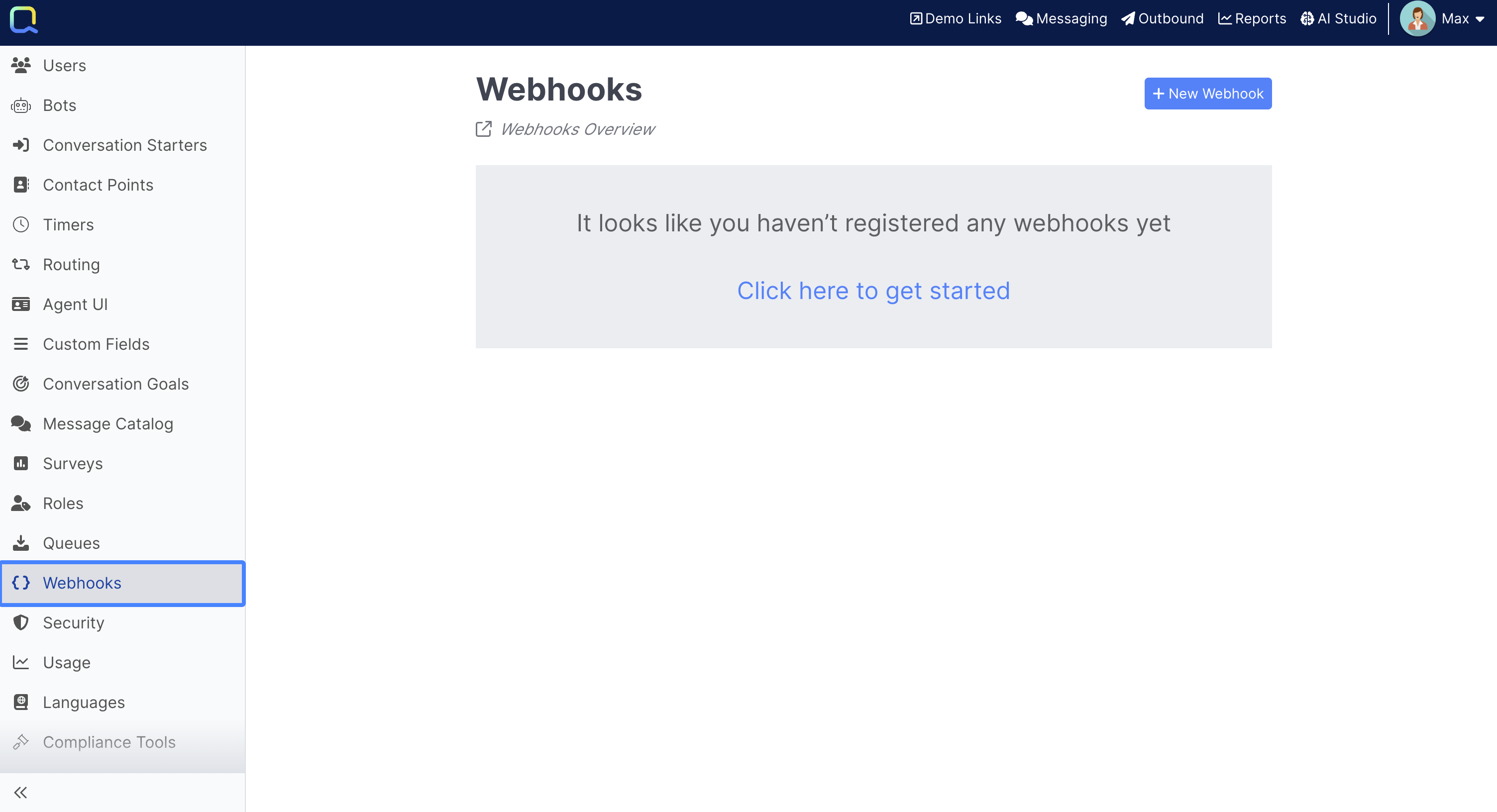
New Webhook
Click the New Webhook button to add the URL of a webhook handler, and to choose the events the handler is subscribed to. Reference the Quiq Webhook Overview for detailed information about the data provided. Webhook URL’s must implement HTTPS.
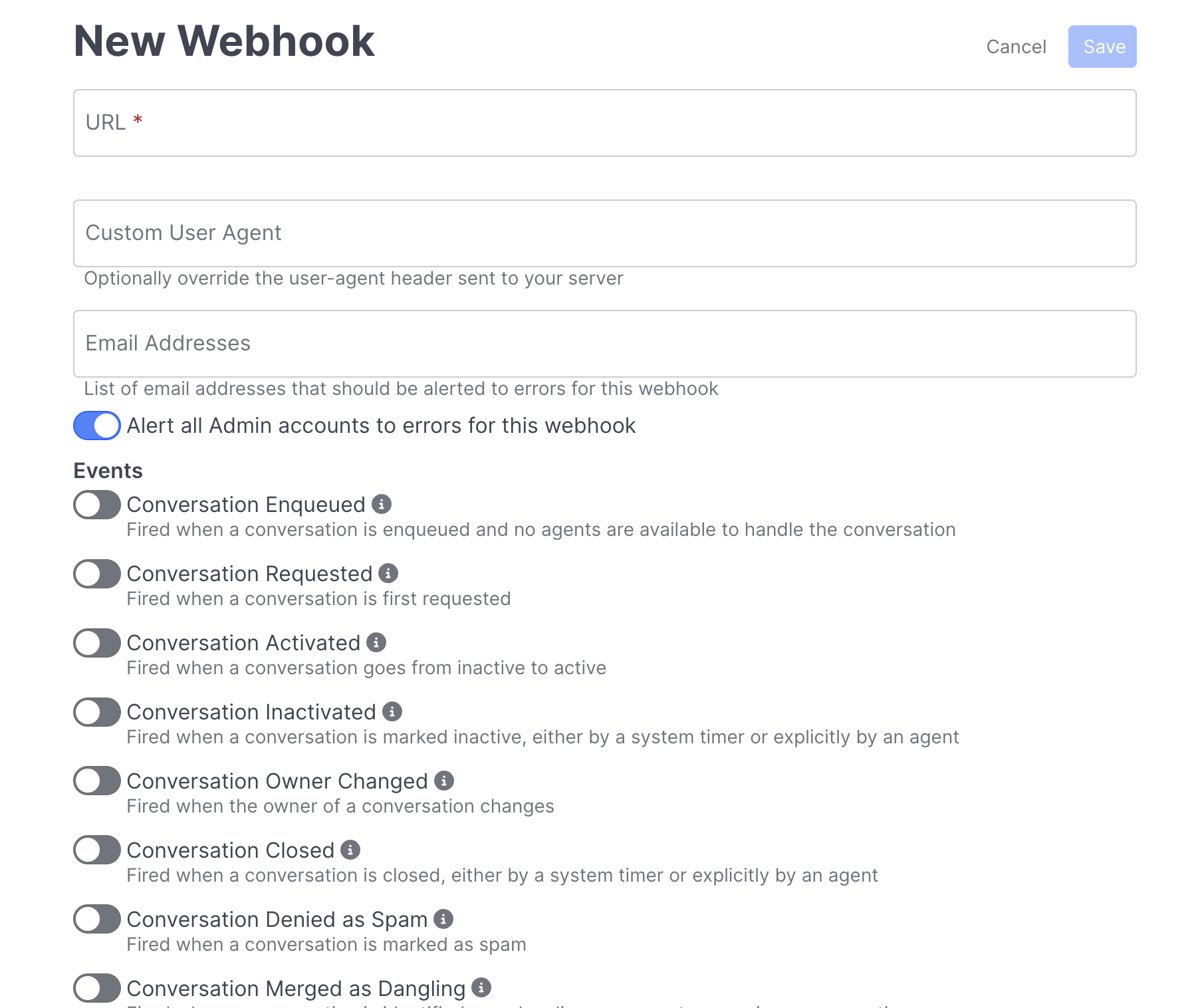
Once the webhook is created, a GUID is generated for use as a Shared Secret. Click the Show Secret link to reveal this GUID and copy it for use in verifying the webhook posts.
Custom User Agent
The Custom User Agent field enables you to override the default user-agent header sent to your server, this can be helpful for better identification or compatibility with the receiving server.
Email Alerts for Webhook Errors
When creating or editing a webhook, you can configure Email alerts for whenever an error occurs. There are several different options available when utilizing this feature:
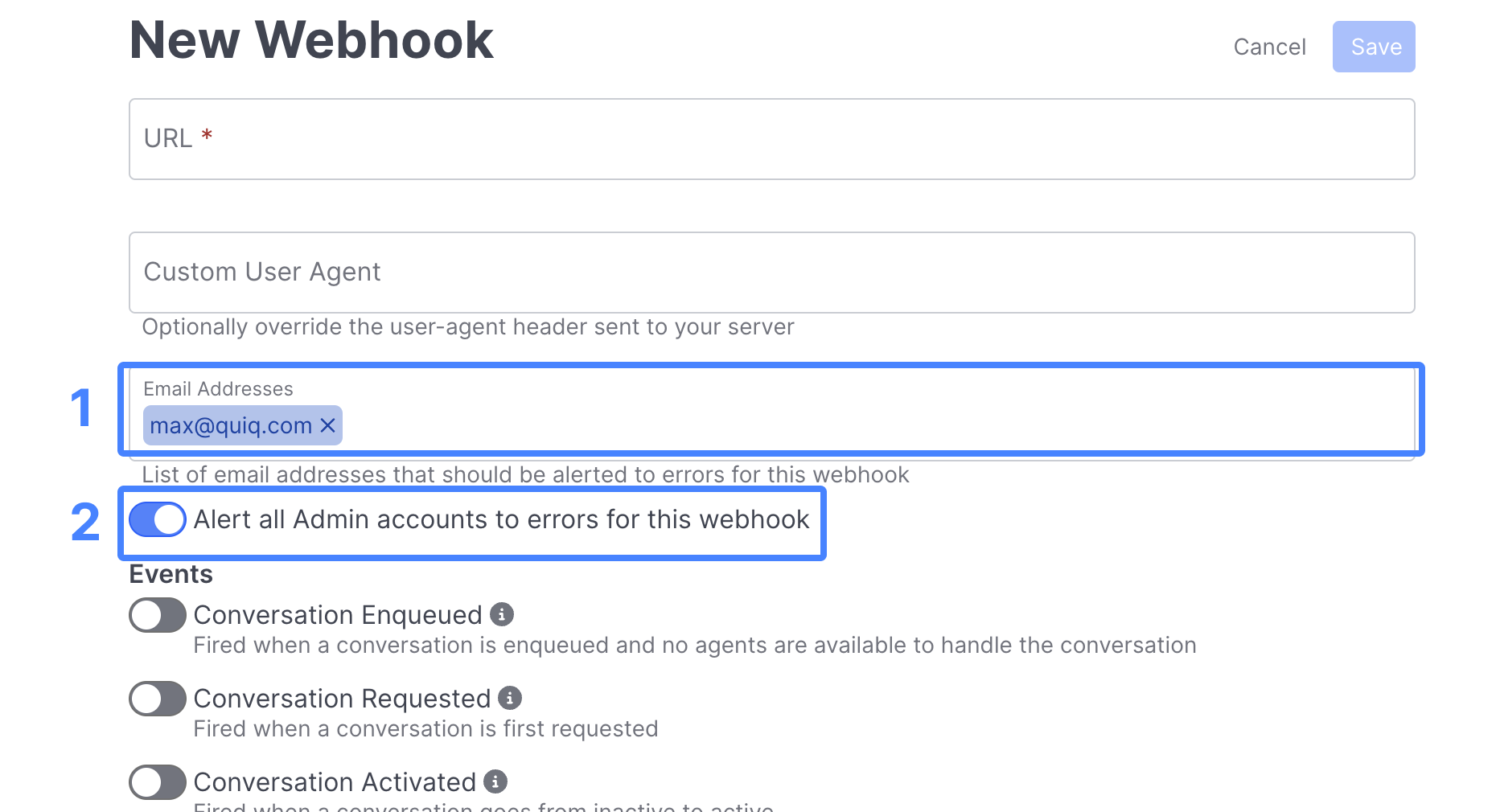
1. Enter Email Addresses Manually: You can list individual email addresses that will receive an alert when there is an error with this webhook.
2. Alert all Admins: You can send an email to all Quiq users with Admin permissions when there is an error.
Updated 3 months ago
