Agent Statuses
Quiq messaging provides three basic agent availability statuses, however your Quiq Administrator may add additional statuses as needed for your business.
Default States
Available
You are ready and available to receive new customer conversations.
Unavailable
You are unavailable to receive conversations and no conversations will be routed to you.
NOTEYou cannot make yourself Unavailable if you have any active conversations. Conversations must be ended, re-queued or transferred in order to put yourself in the Unavailable state.
Current Conversations
Allows you to continue working your active conversations but no longer receive additional conversations. This can be useful when you’re wrapping up work at the end of your shift.
Changing Agent Status
Upon initial login, you will be prompted to select your Agent Status.
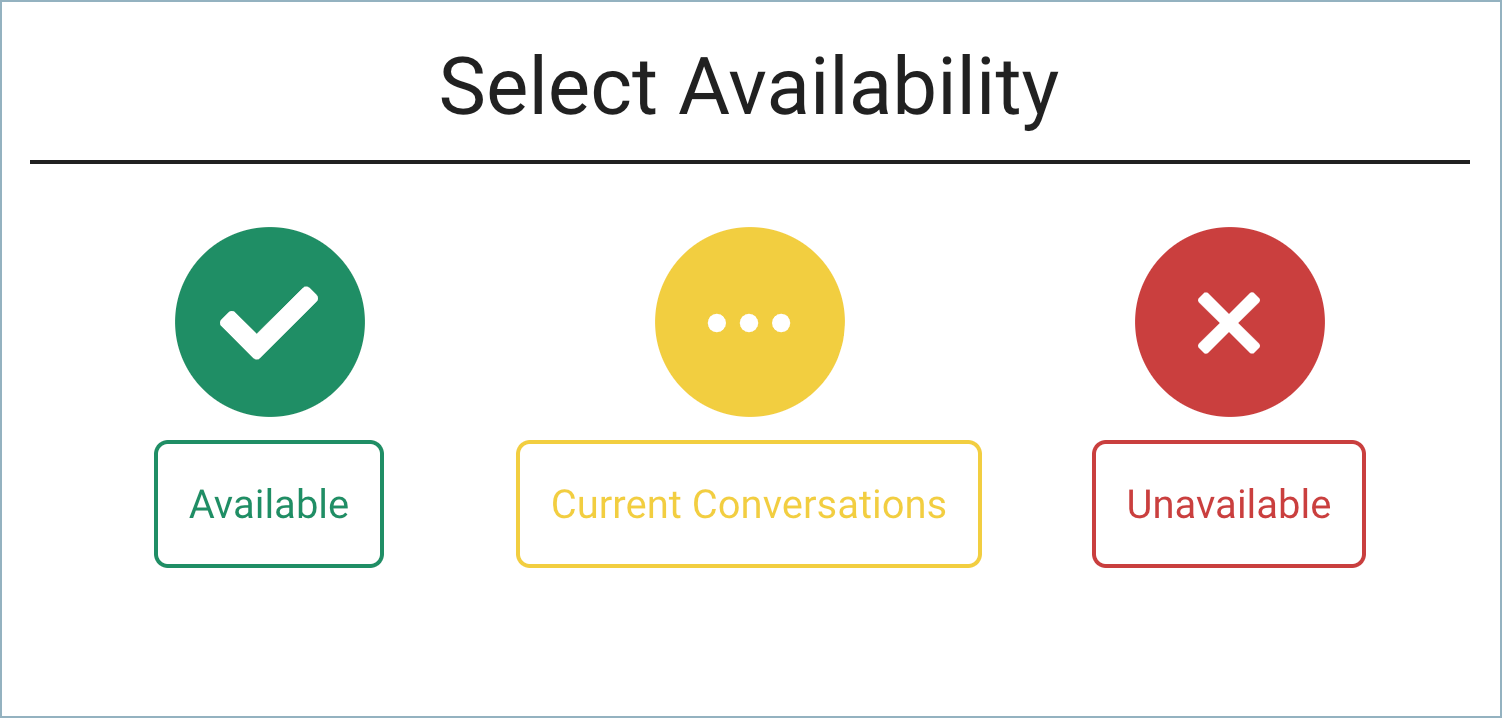
You may change your default availability by navigating to your User Settings.
Once you have selected your initial availability, you may change it from the upper left-hand corner of your site window.
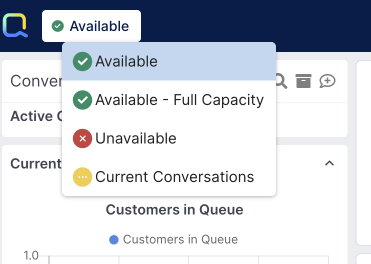
Updated 3 months ago
