Rich Messaging Support by Channel
Overview
Quiq enables you to engage with your customers on a range of messaging Channels, each of those channels has support for different rich messaging capabilities.
Below you'll find a handy shorthand to what rich messaging element is supported on each channel.
If you don't have access to a specific messaging channel, or would like help with configuration, please reach out to your account manager.
| Web Chat | SMS | Apple Messages | Google RCS | Facebook Messenger | |||
|---|---|---|---|---|---|---|---|
| Text | ✅ | ✅ | ✅ | ✅ | ✅ | ✅ | ✅ |
| Images | ✅ | ✅ | ✅ | ✅ | ✅ | ✅ | ✅ |
| Gifs | ✅ | 🟨 | ✅ | ✅ | ✅ | 🔴 | 🔴 |
| Videos | ✅ | ✅ | ✅ | ✅ | ✅ | 🟨 | ✅ |
| Links | ✅ | ✅ | ✅ | ✅ | ✅ | ✅ | ✅ |
| Markdown Links | ✅ | 🔴 | 🔴 | 🔴 | 🔴 | 🔴 | 🔴 |
| Quiq Replies | ✅ | 🟨 | ✅ | ✅ | ✅ | ✅ | ✅ |
| Buttons | ✅ | 🔴 | 🔴 | ✅ | ✅ | ✅ | ✅ |
| Carousel Cards | ✅ | 🟨 | 🟨 | ✅ | ✅ | ✅ | 🟨 |
| Times | ✅ | 🟨 | ✅ | ✅ | ✅ | ✅ | 🟨 |
| Pay | ✅ | ✅ | ✅ | ✅ | ✅ | ✅ | ✅ |
| Auth | ✅ | ✅ | ✅ | ✅ | ✅ | ✅ | ✅ |
Channel Limitations
Not all rich messaging capabilities are supported across each messaging channel, below you'll find more detailed information on how different rich messaging elements render on specific channels.
SMS
Quiq Replies, Times & Carousel Cards are not natively support on SMS. Quiq will attempt to render the message using either text or as a shortened link via the Quiq Interaction App, which will open the message on a website and allow the user to interact with it. Even though Quiq will handle rendering rich messaging elements on SMS, It's a good idea to test how it renders before sending to customers.
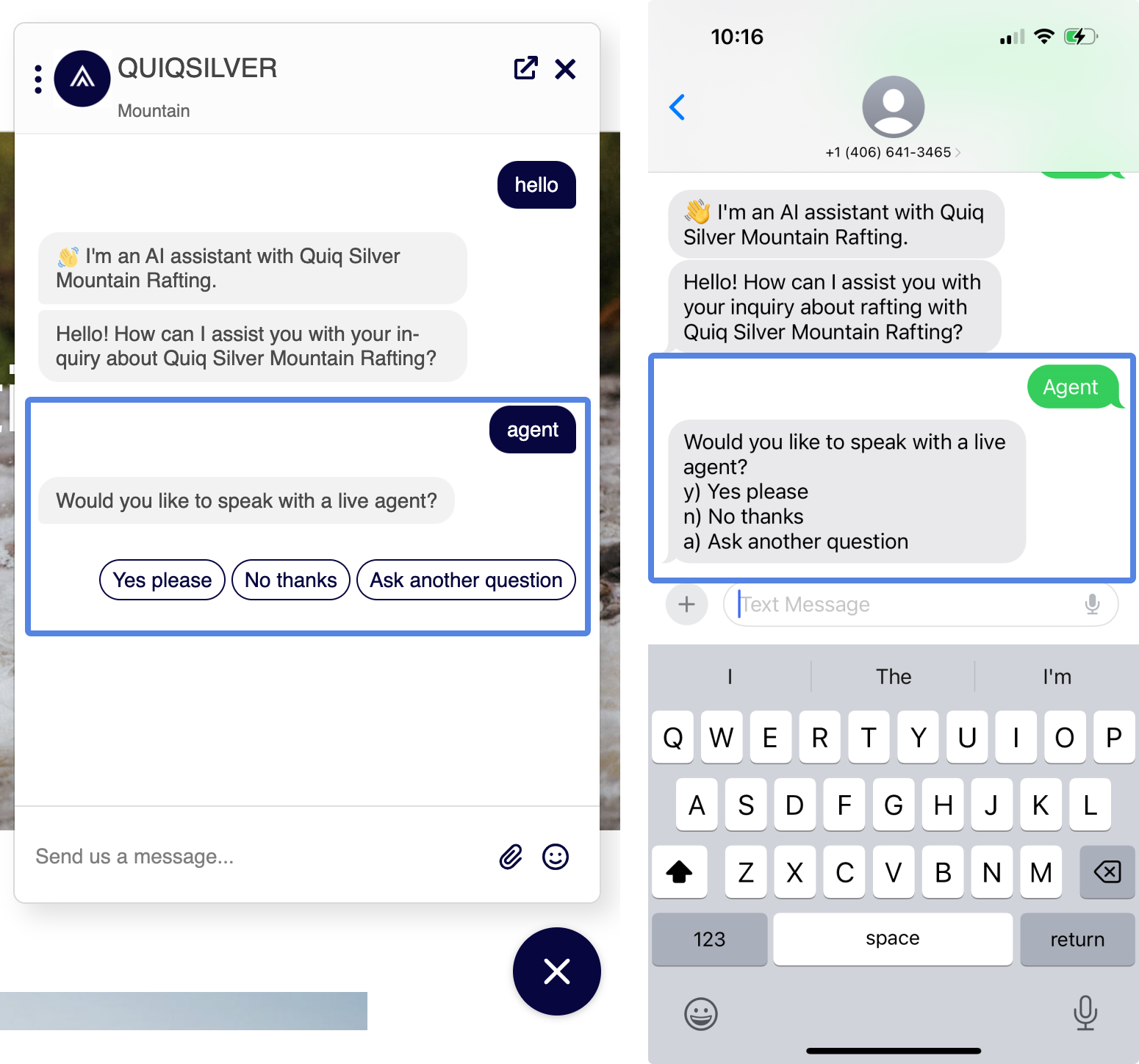
An example of how Quiq Replies render on SMS vs Web Chat
Gifs on SMS come through as an attachment a user can click and open to view:
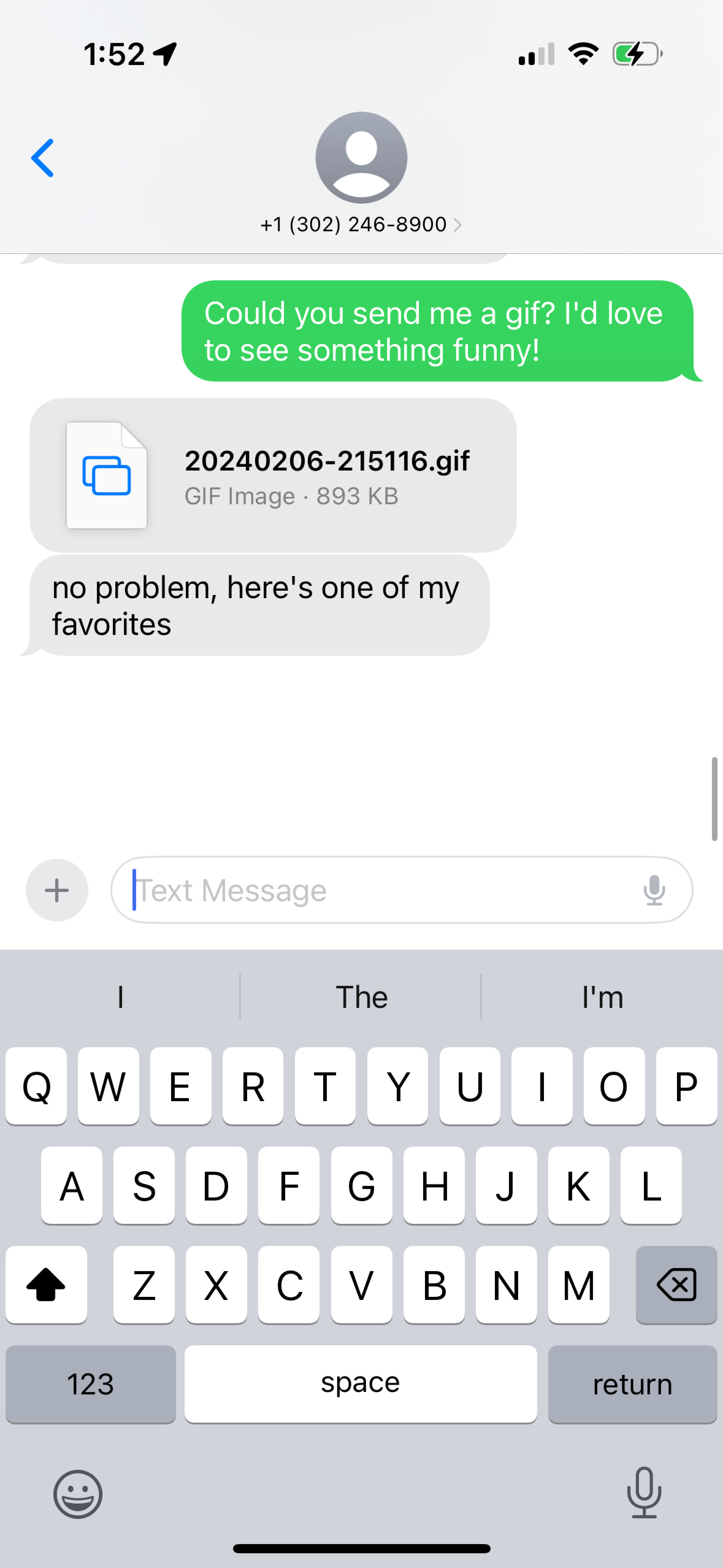
Apple Messaging for Business
Carousel Cards on Apple Messages are not scrollable like they are on other messaging channels, but instead come in as a list:
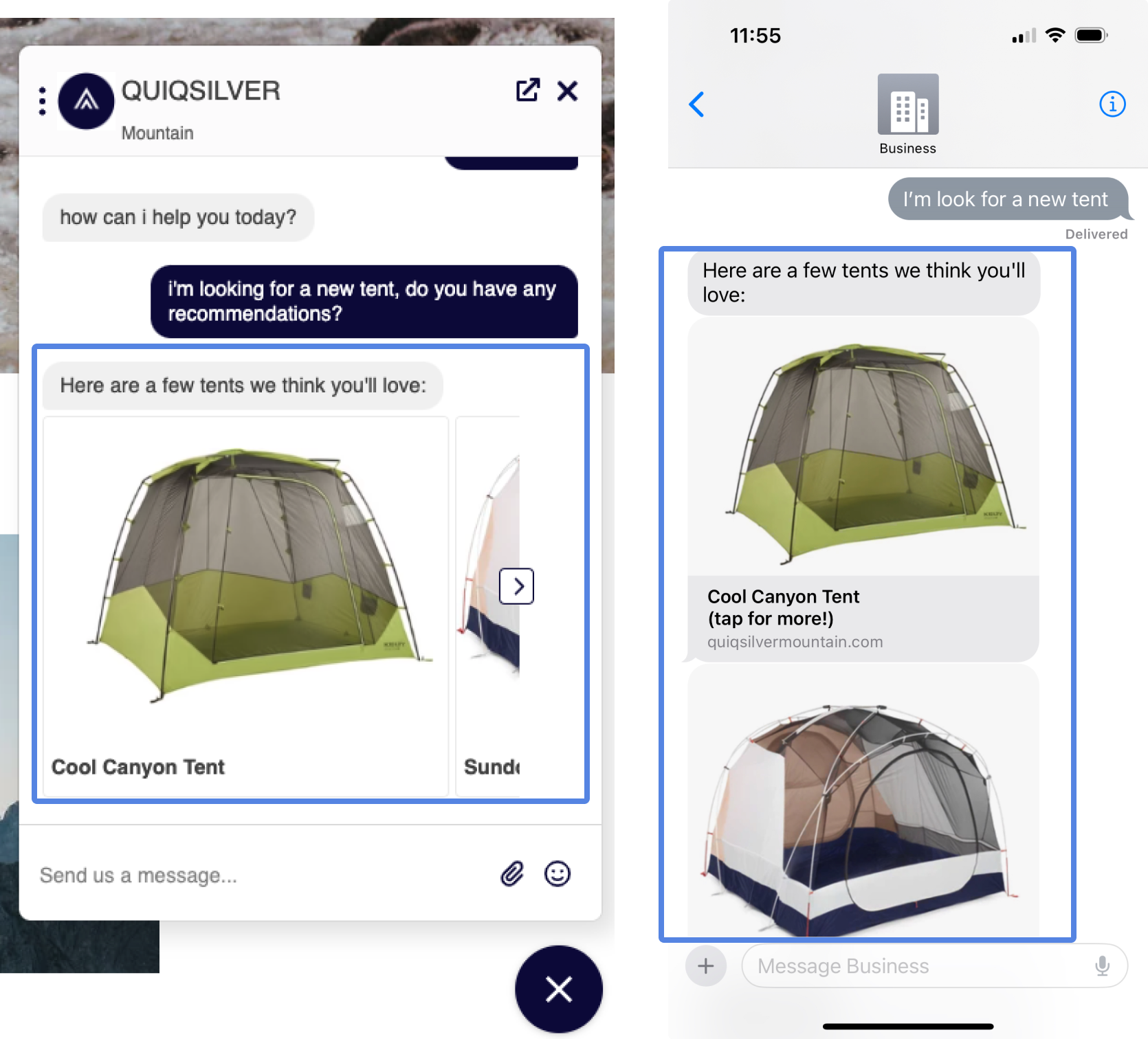
Whatsapp
Times on Whatsapp are currently rendered as a text list, like on SMS:
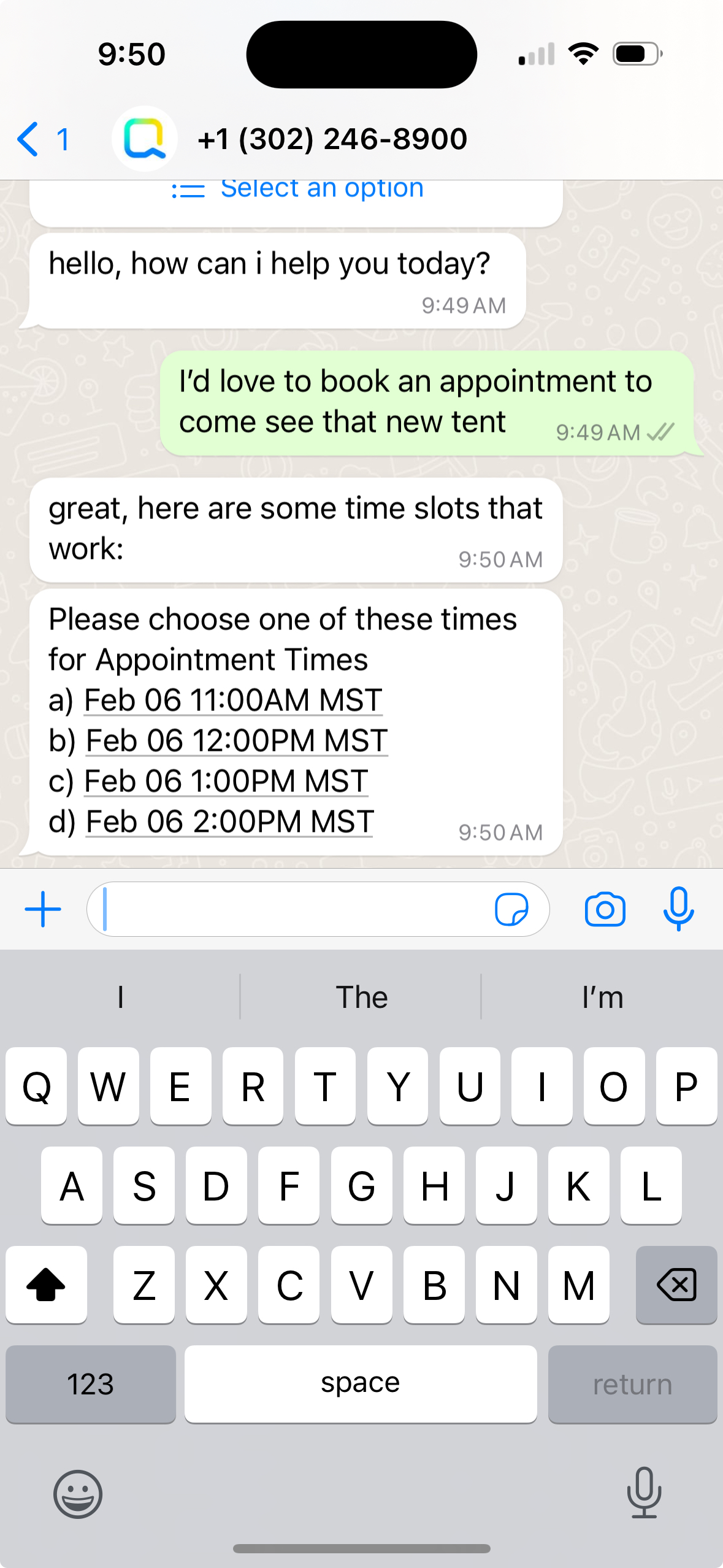
Instagram
Videos on instagram come in with a link to load the video in a webview:
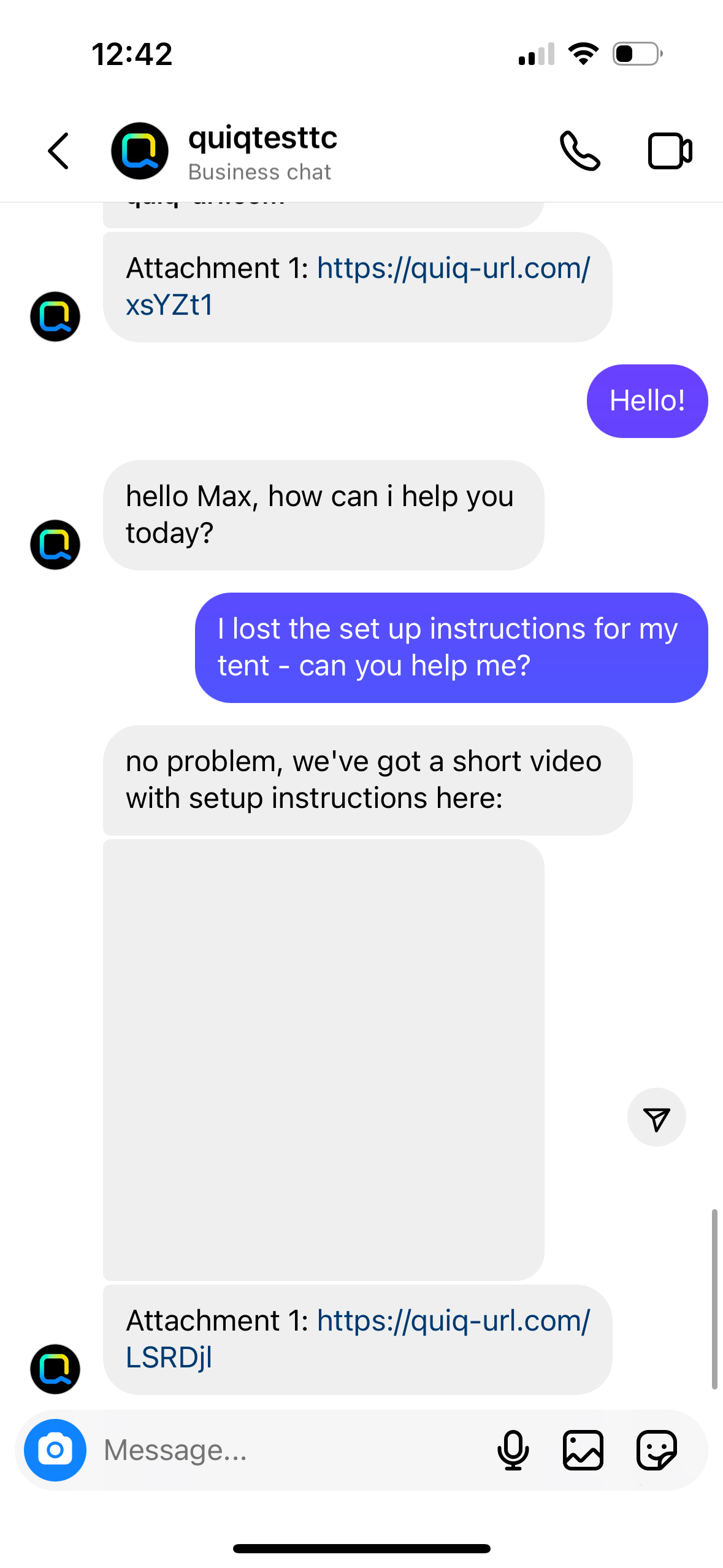
Channel Specific Rich Messaging elements
Many of the above channels have their own unique rich messaging elements that Quiq supports. Below you'll find more detailed information on channel specific elements.
WhatsApp
Interactive Call-to-Action URL Button Messages
WhatsApp users may be hesitant to tap raw URLs containing lengthy or obscure strings in text messages. In these situations, you may wish to send an interactive call-to-action (CTA) URL button message instead. CTA URL button messages allow you to map any URL to a button so you don’t have to include the raw URL in the message body.
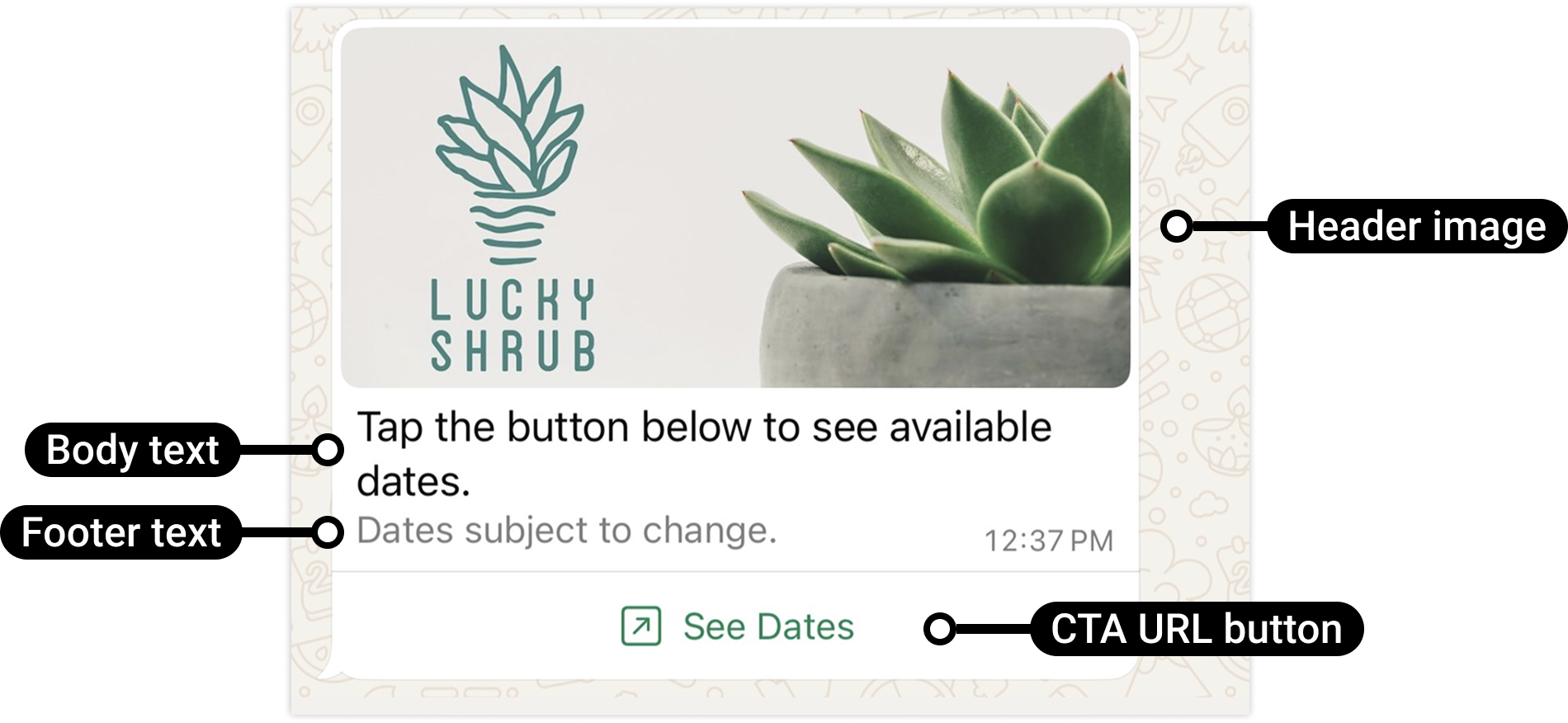
See the Meta Developer Docs for more information.
Updated about 2 months ago
