Images
Conversation Images & Attachments
Images may be sent and received in conversations as file attachments. Unlike other file types, images are displayed for the agent and can be enlarged to a full viewer by clicking the image.

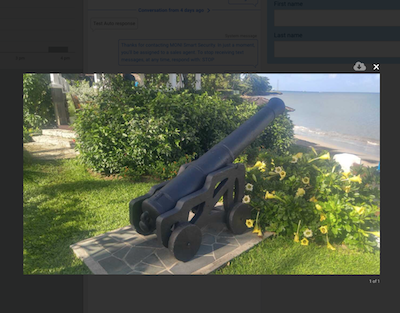
Next to the image, in the conversation transcript for an active conversation, is an information button. Clicking this allows the agent to hide the image. Images can only be hidden within active conversations.
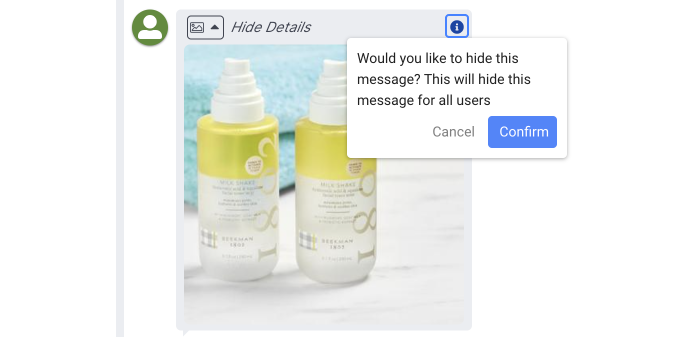
Once hidden, an image may only be restored by a user with Manager or Admin permissions. Hidden images can only be restored within active conversations.
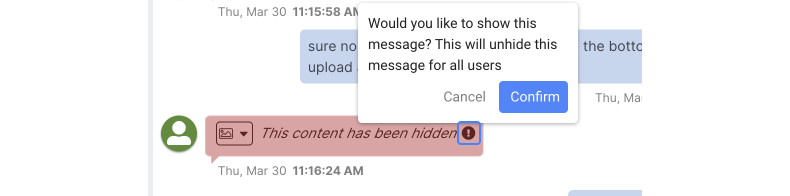
Other Attachments
Text and PDF files may also be sent as attachments. See Supported MIME Types for File Attachments for a full list of acceptable file types.
Chat attachments may or may not be allowed. This capability is configured by your company's Quiq Administrator.
When non-image files are sent via SMS Quiq replaces the file and sends a link to the customer instead. The customer may click the link to download the file. This functionality provides more reliable delivery of these file types as different carriers may not handle these files as expected.
Updated 3 months ago
