AI Agent Goals
Overview
AI Agent Goals provide an easy way to understand what tasks your bot is performing well, and where it has room for improvement. To learn more about configuring AI Agent Goals, reference the Goals article in the Admin section.
AI Agent Goals is comprised of two primary sections: a Summary section that provides an aggregate view of Goals, and a Details section that provides more information on individual Goals.
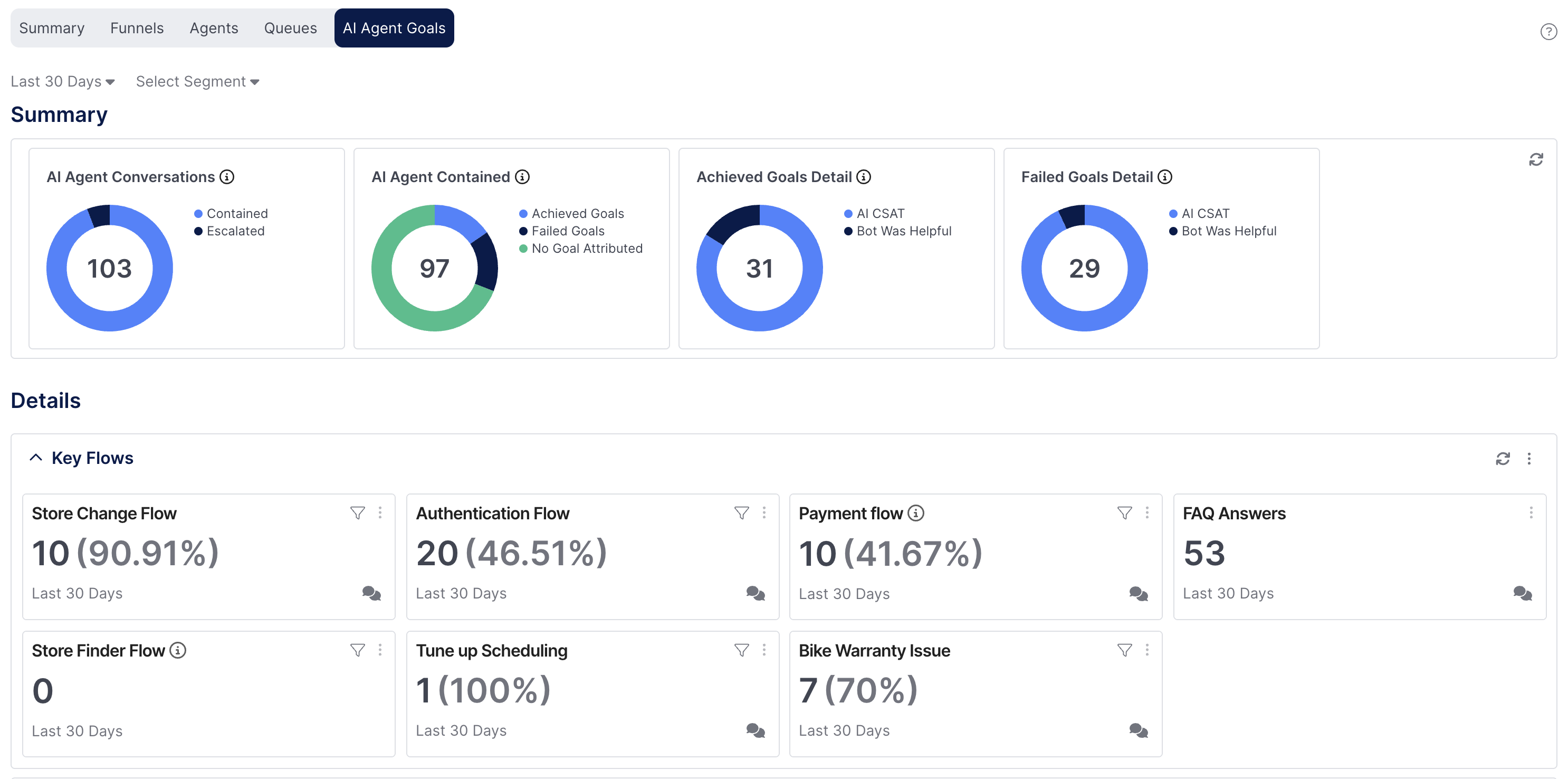
Only Closed Conversations will show up in AI Agent Goals, conversations that are active and ongoing will not show up in AI Agent Goals until they are closed.
AI Agent Goals aggregates goals across all of your agents, if you'd like to see only Goals for a specific ai agent, you can use the Segmentation tool at the top left of the report.
Summary
The Summary section consists of four default pie charts:
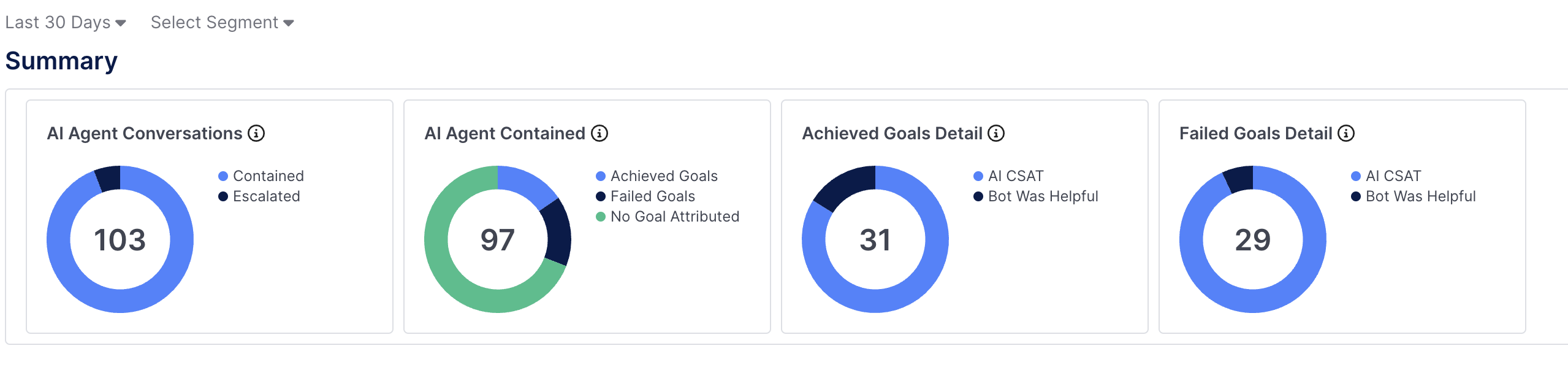
1. AI Agent Conversations: The number of contained and escalated conversations during the Time Period in question.
Contained conversations are conversations that were handled only by an AI Agent, while escalated conversations are those that were transferred to a human agent at some point.
2. AI Agent Contained: A breakdown of contained conversations, showing how many had an achieved Goal, a Failed Goal, and no Goal attempted.
3. Achieved Goals Detail: A breakdown of the contained conversations where a Goal was achieved.
Failed Goals Detail: A breakdown of the contained conversations where a Goal was failed.
Details
The Details section consists of a section with 3 default Cards for each Goal that is set in an ai agent:
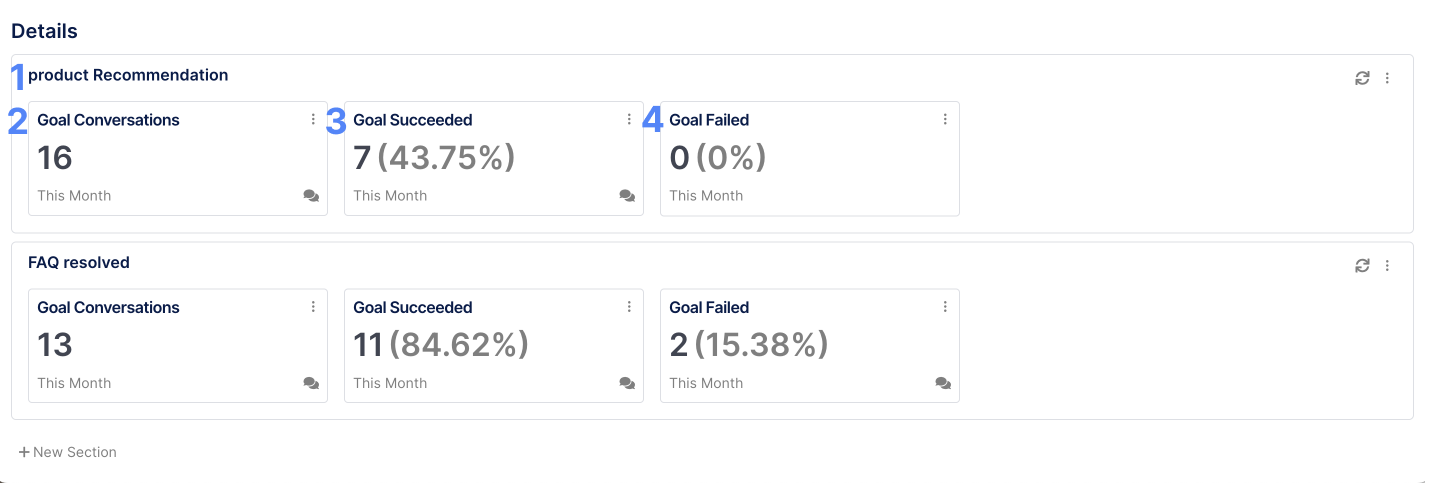
1. Goal Name: The name of the Goal, this is defined during Goal creation.
2. Goal Conversations: The number of Conversations that had a Goal value of either Succeeded, Attempted, or Failed set for the Goal.
3. Goal Succeeded: The number of conversations that reached a behavior that had a Succeeded value set for the Goal.
4. Goal Failed: The number of conversations that reached a behavior that had a Failed value set for the Goal.
Modifying Details
Unlike the Summary section, the Details section is fully modifiable by Admins. This enables Admins to add Cards, modify the default Cards, and even add Sections. This enables you to tailor the default Goal reporting to show exactly what you're looking for.
Once a default Card or Section is removed or modified, it cannot be restored back to it's original state automatically.
Updated 3 months ago
