Message Comprehension
Unimportant Messages Filtering
Overview
Message Comprehension enables you to handle unimportant messages from customers differently than a normal conversation: it looks at inbound customer messages and determines if they're important enough to warrant an active conversation.
Customers may send in messages that can be classified as unimportant in a given context, such as "👍" in response to an informational notification or "Thanks" after receiving help.
Unimportant Message filtering can minimize the impact these sort of interactions have and help streamline agent workflow, maximize efficiency and improve the customer experience.
Configuration
Unimportant Message Filtering is configured per Contact Point under General > Message Comprehension. It can be configured for Outbound Notification Responses, Closed Conversation Responses and Inactive Conversation Responses.
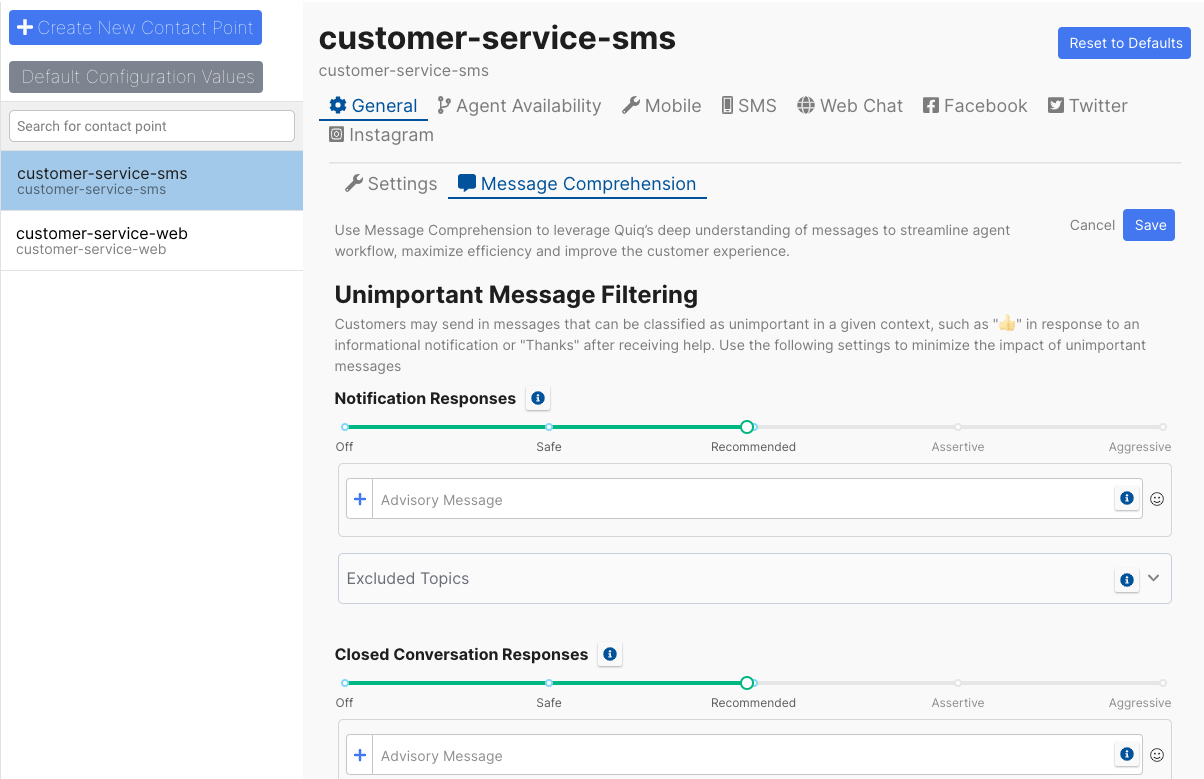
Notification Responses
When enabled for outbound notification responses and a customer responds to a Notification with a response deemed unimportant by the system - things like "OK", "Thanks", thumbs-up emoji - no new conversation will be started.
Advisory Message
An optional Advisory Message can be added that will be sent in the event a customer triggers the unimportant messages filter in response to a notification:
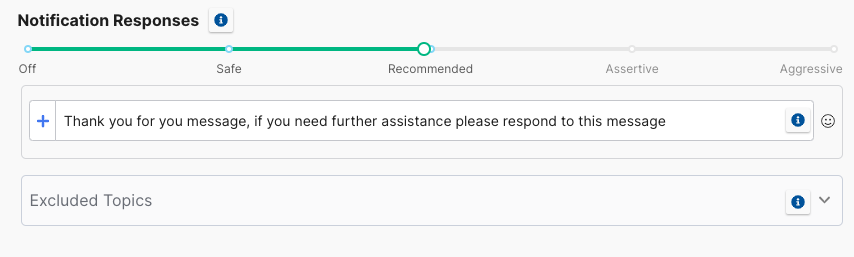
Exclude Topics
You can also exclude notifications sent from certain topics from unimportant message filtering on a given contact point if appropriate.
Closed Conversation Responses
When enabled for Closed Conversations and the customer responds with a response deemed unimportant by the system, no new conversation will be started and the message text is added to the history of the previously closed conversation. The system will never merge two consecutive customer messages.
Advisory Message
An optional Advisory Message can be added that will be sent in the event a customer triggers the unimportant messages filter on a closed conversation:
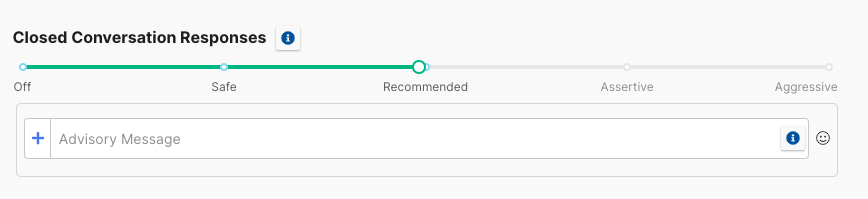
Inactive Conversations
When enabled for Inactive Conversations and a customer responds with a response deemed unimportant by the system, the conversation will remain Inactive, enabling it to eventually close automatically without agent involvement.
Types of Filtering
Each type of filtering can be set to five levels of classification: Off, Safe, Recommended, Assertive and Aggressive.
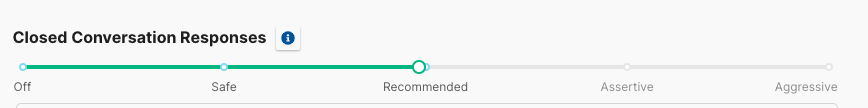
-
Off: No messages will be marked as unimportant by the system.
-
Safe: Only messages that the system is confident are unimportant will be classified as such with a very low chance of a mistake.
-
Recommended: The system will classify more messages as unimportant, while still having a low chance of mistakes.
-
Assertive: The system will be more assertive about what it considers to be unimportant with a slightly higher chance of mistakes.
-
Aggressive: The system will be more aggressive in what it classifies as unimportant, but there will be a higher chance of mistakes.
Analytics
You can measure the impact of Message Comprehension on your conversations using an unimportant messages filtered event in funnels.
Creating your Funnel
You'll want to create a Customer Funnel, not a Conversation Funnel for Message Comprehension click here for more information on building funnels
Step 1
Step 1 in your funnel should be conversation started:
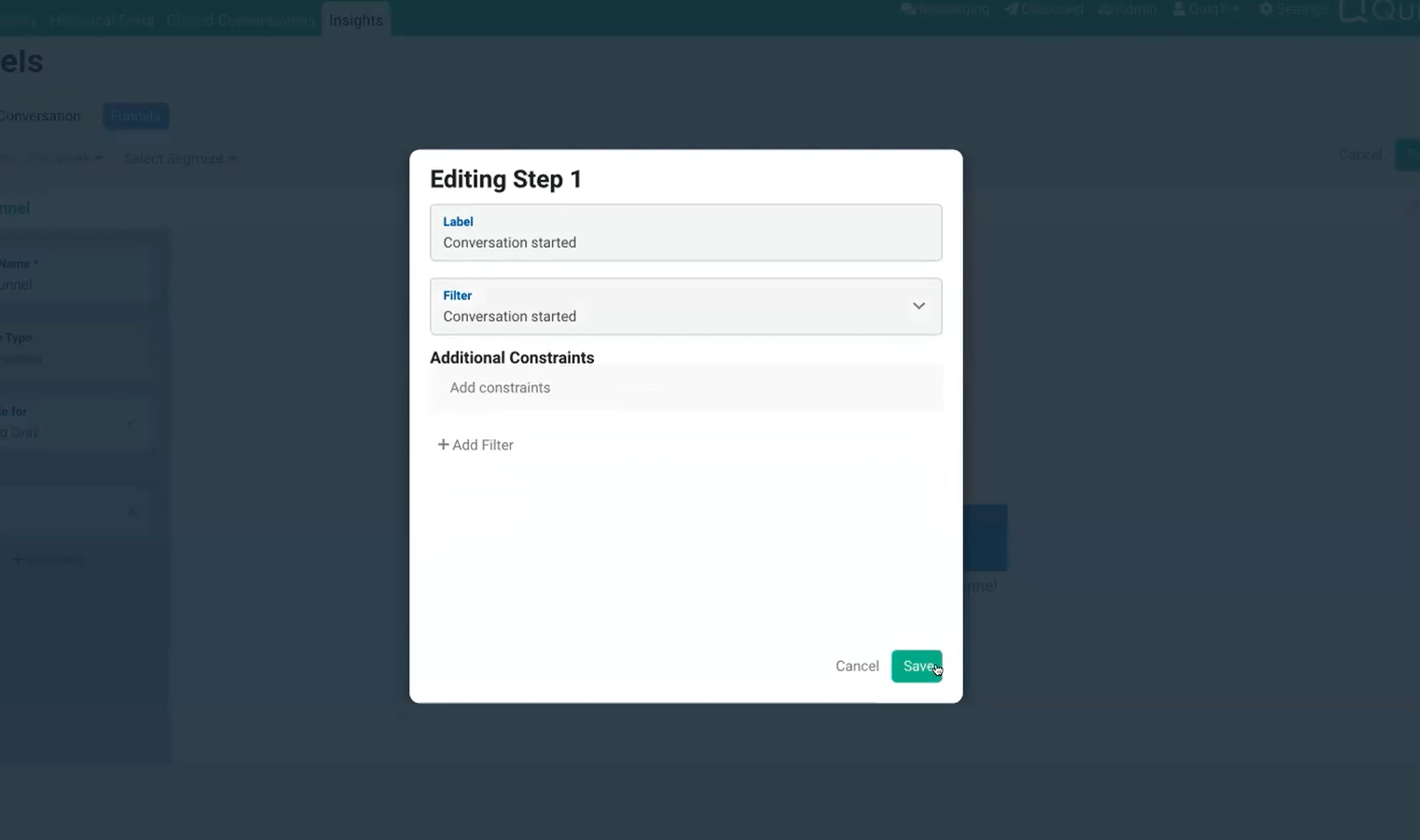
Step 2
Step 2 in your funnel will be the unimportant message filtered event:
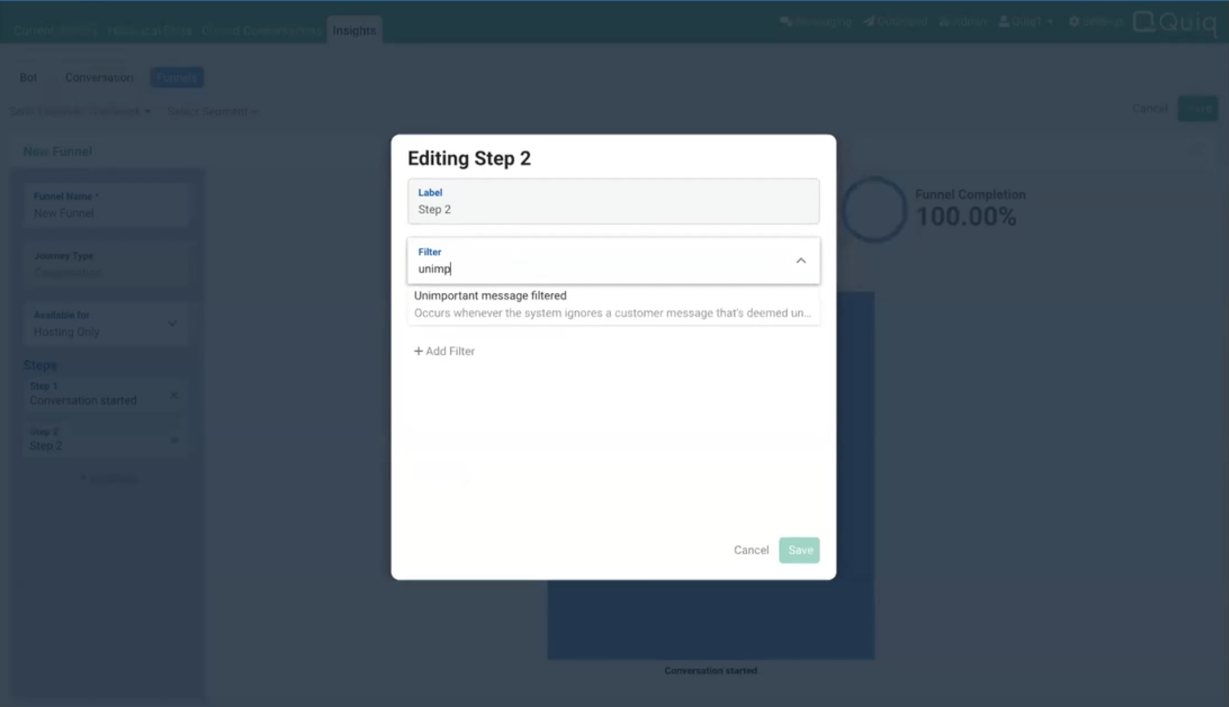
This two step funnel will now enable you to view how many messages are being filtered using your Unimportant Messages Filter:
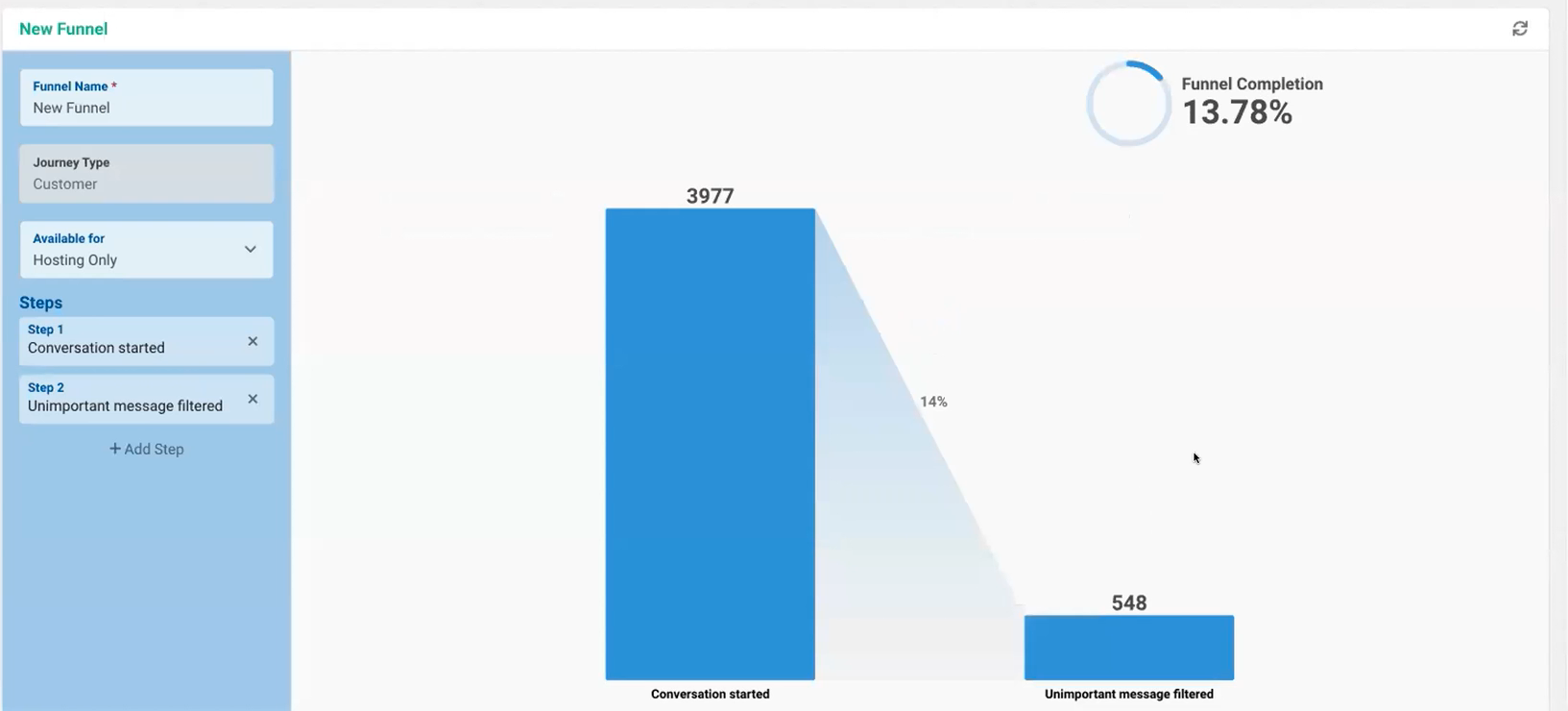
Unimportant Message Types
You can further segment your Funnel by applying an event.messageType constraint, which enables you to view unimportant message filtering for Notification responses, Closed Conversation responses, and Inactive Conversation responses:
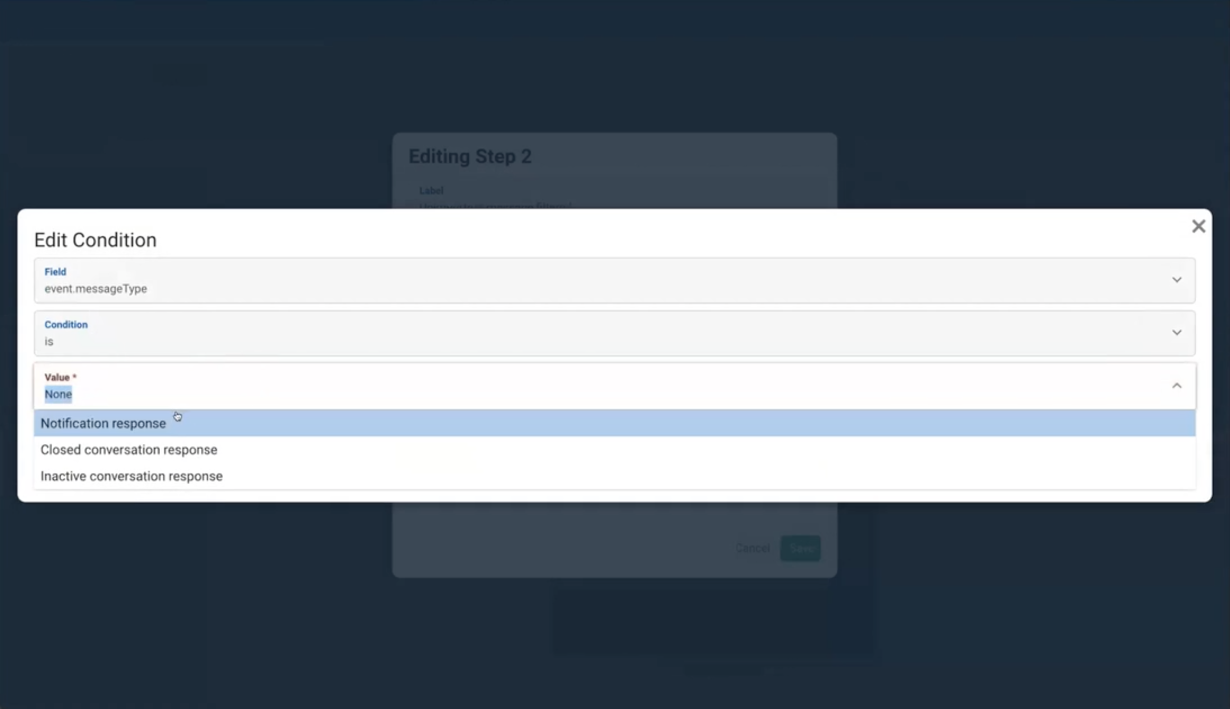
Updated 3 months ago
