Compliance Tools
Overview
The Compliance Tools section in Admin provides a way for Admins to permanently delete customer data, whether for a GDPR (General Data Protection Regulation) request, a CCPA (California Consumer Privacy Act) request, or any other reason.
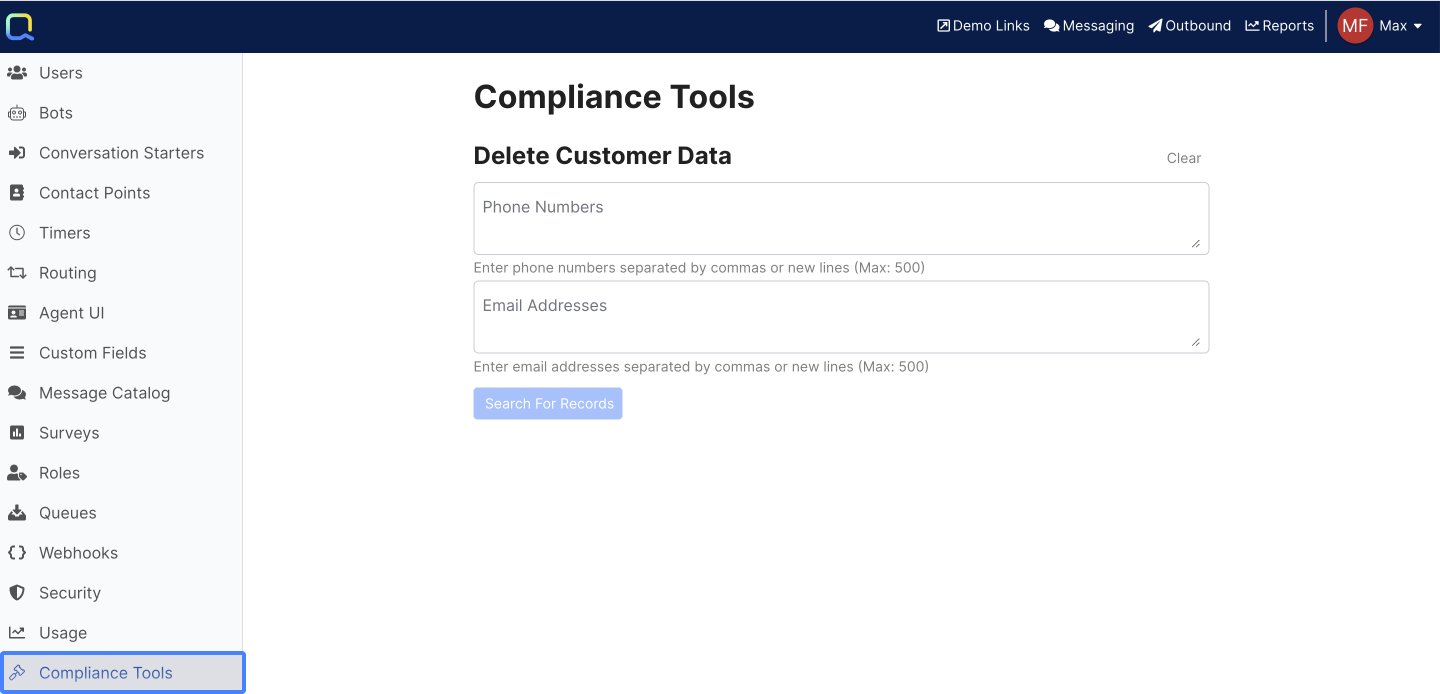
Deleting Records
Admins can search for users either by entering a phone number (up to 500 at a time, comma-separated) or by entering an email (up to 500 at a time, comma-separated), and using the Search For Records button:
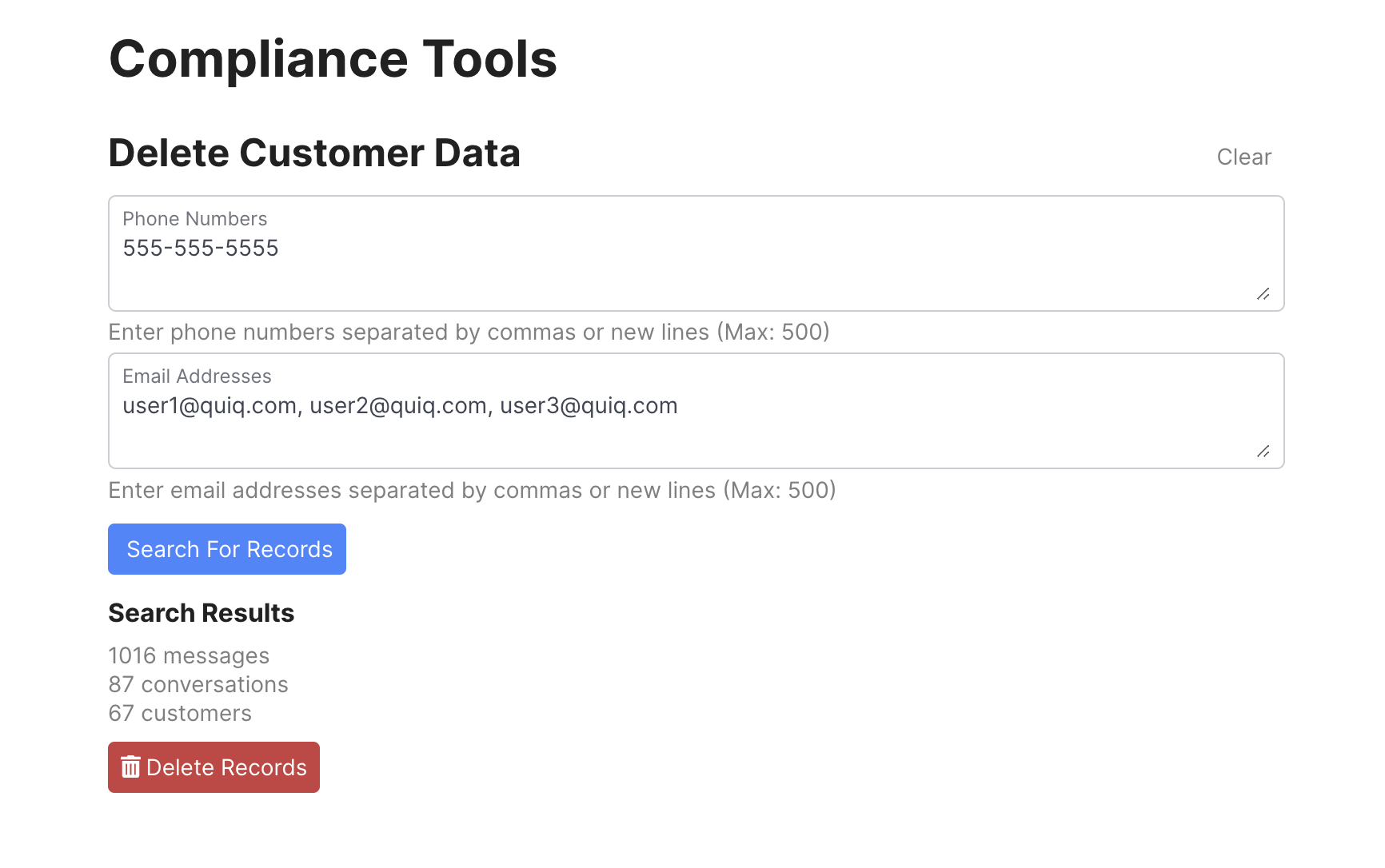
Once records are deleted, they cannot be recovered, so do not delete any customer data you may want to recover later:
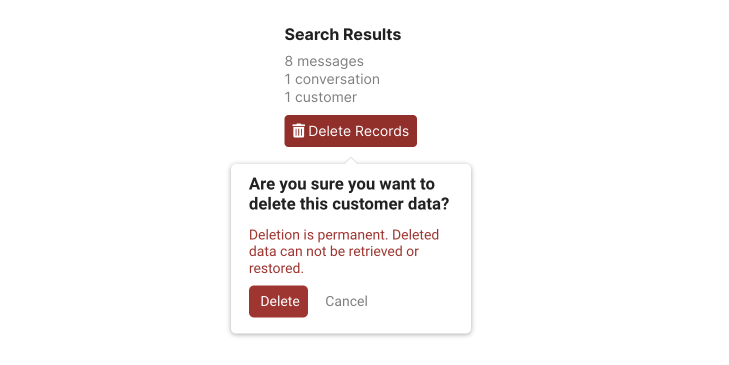
Open ConversationsThe data associated with customers that are currently in an Active, Inactive, or Unassigned/Queued conversation can't be deleted.
When one or more of the users returned in your search results are in that state, the following message will display: "One or more customers have been flagged for non-deletion. This typically occurs when a customer is currently in an active conversation"
Deleted Records
Once a record is deleted, the data cannot be retrieved or restored. A Customer Data Deleted event is reported in the Audit Log tab in Security when customer data is deleted.
Deleting customer data does not affect metrics reported within Quiq, but conversations and notifications that were deleted will not be returned in the UI when viewing historical conversations and notifications in places like Closed Conversations and Outbound Notifications search. If a search spans a time interval that includes deleted data in those two areas, a warning icon will display:
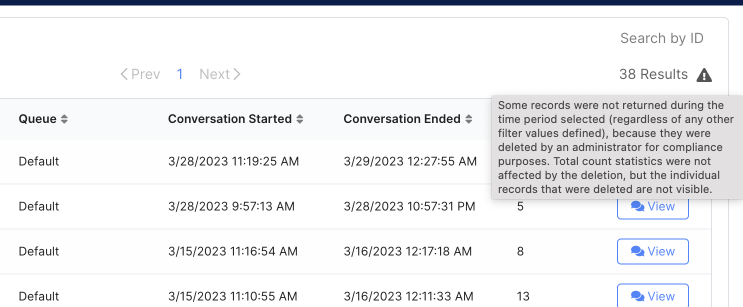
Updated about 2 months ago
