Staff Admin Guide
Overview
This guide will cover the core Quiq functionality for enterprise Staff Admins. The Current Activity View provides information about current demand, queue volumes and agent performance. Staff Admins can also go back in time with Historical Stats to understand performance over time. Additionally, Staff Admins can view, create, and manage Users as well as manage their Roles, access, and permissions.
The features described in this guide are only enabled for Quiq user accounts that have the Staff Admin permission enabled. Contact your company's Quiq administrator to have your user account set with this level of permission.
Staff Admin Functionality
Staff Admin functions are accessed via the Quiq application at https:// yoursite.goquiq.com or via your CRM platform if integrated to a supported platform. Log in to the Quiq application using your Quiq credentials or those of the CRM application to which Quiq is integrated.
After logging in, note that you default to Available mode. Select your desired status (suggest Unavailable so that your tasks are not interrupted). The buttons in the top right side of the banner allow access to the Reporting and Admin screens.
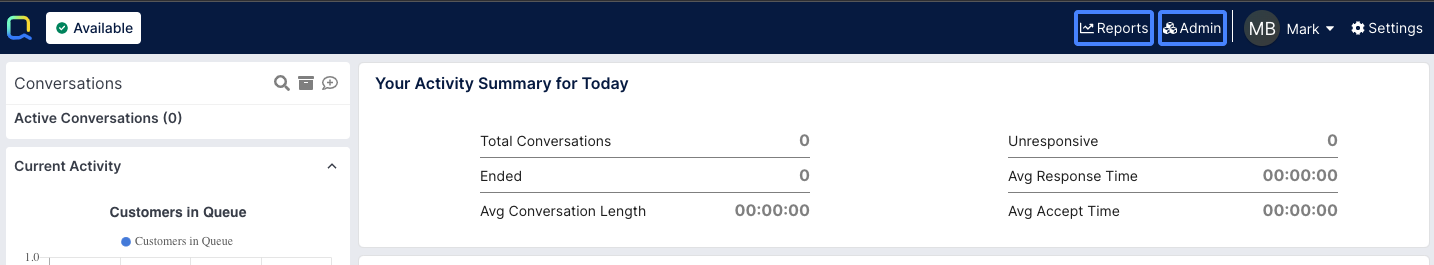
If the Reports or Admin buttons are not displayed, your account does not have Staff Admin permissions. Contact your Quiq admin or Quiq Support to change as needed.
CRM integrated users may access the Reports or Admin sections by selecting Reports or Admin from the stack menu in the Quiq control panel.
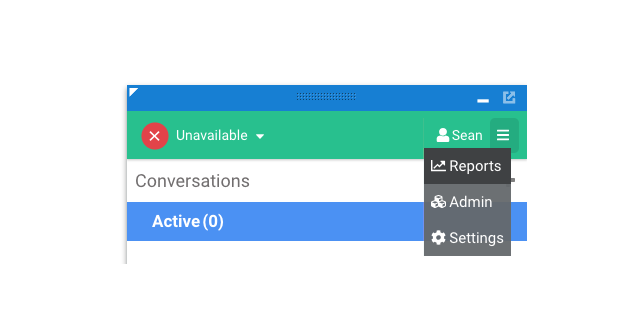
Using Quiq Staff Admin Functionality
Below you'll find quick links and descriptions to common reports and functionality you may need as a Staff Admin:
Staff Admins have access to the Users and Roles sections within the the Admin section of Quiq:
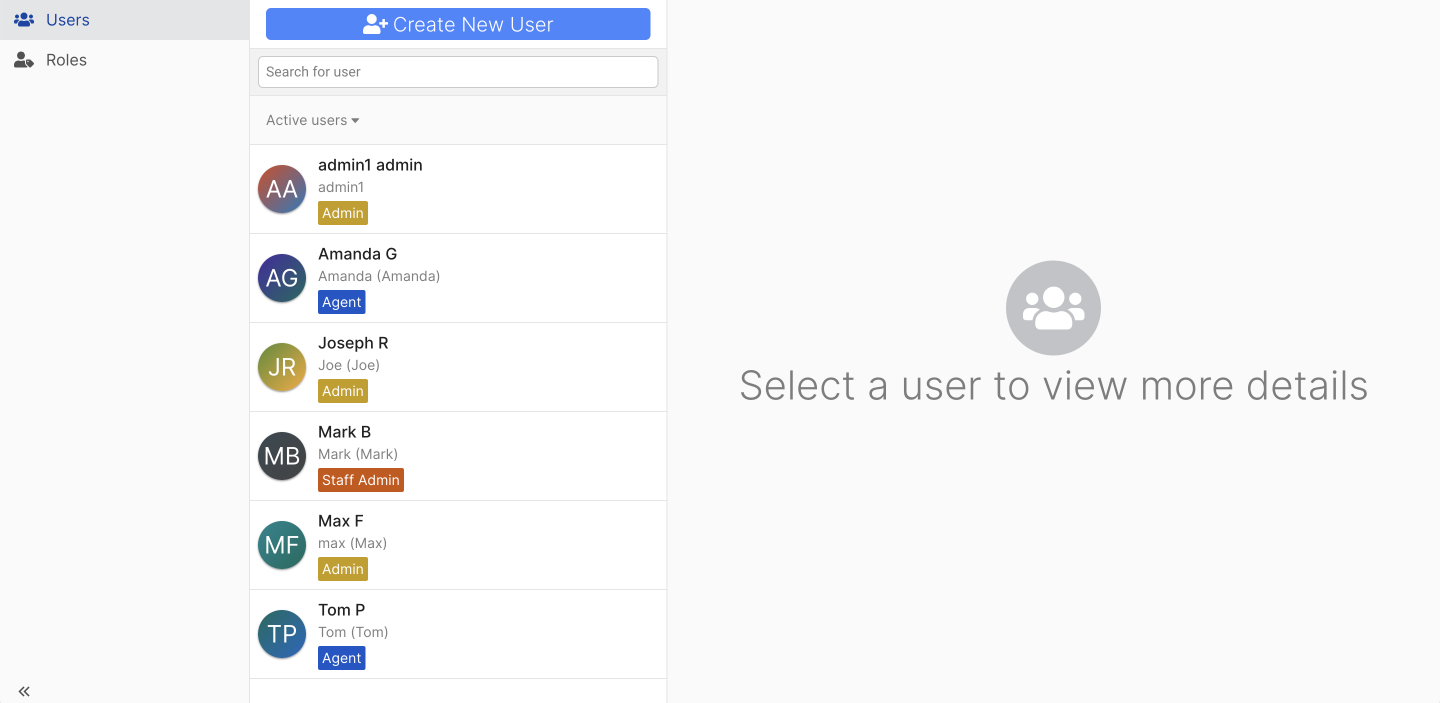
Creating Users
Staff Admins have the ability to create new Agents and Managers in the Users section:
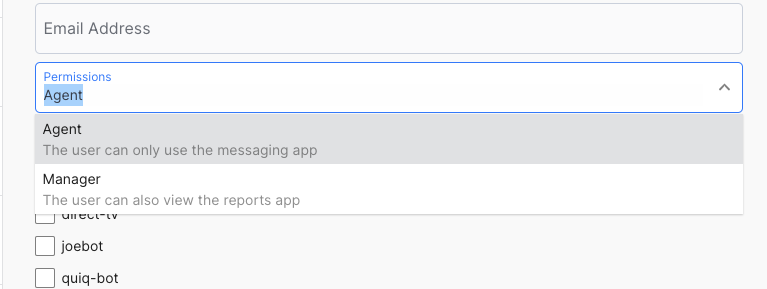
Managing Users
Staff Admins can view all users within their Quiq tenant, and have the ability to manage Agent and Manager level users.
Staff Admins are not allowed to edit Roles that only contain Bots, so the checkboxes for Bot-Only Roles are disabled in the Roles section, so Users can't be associated with that type of Role.
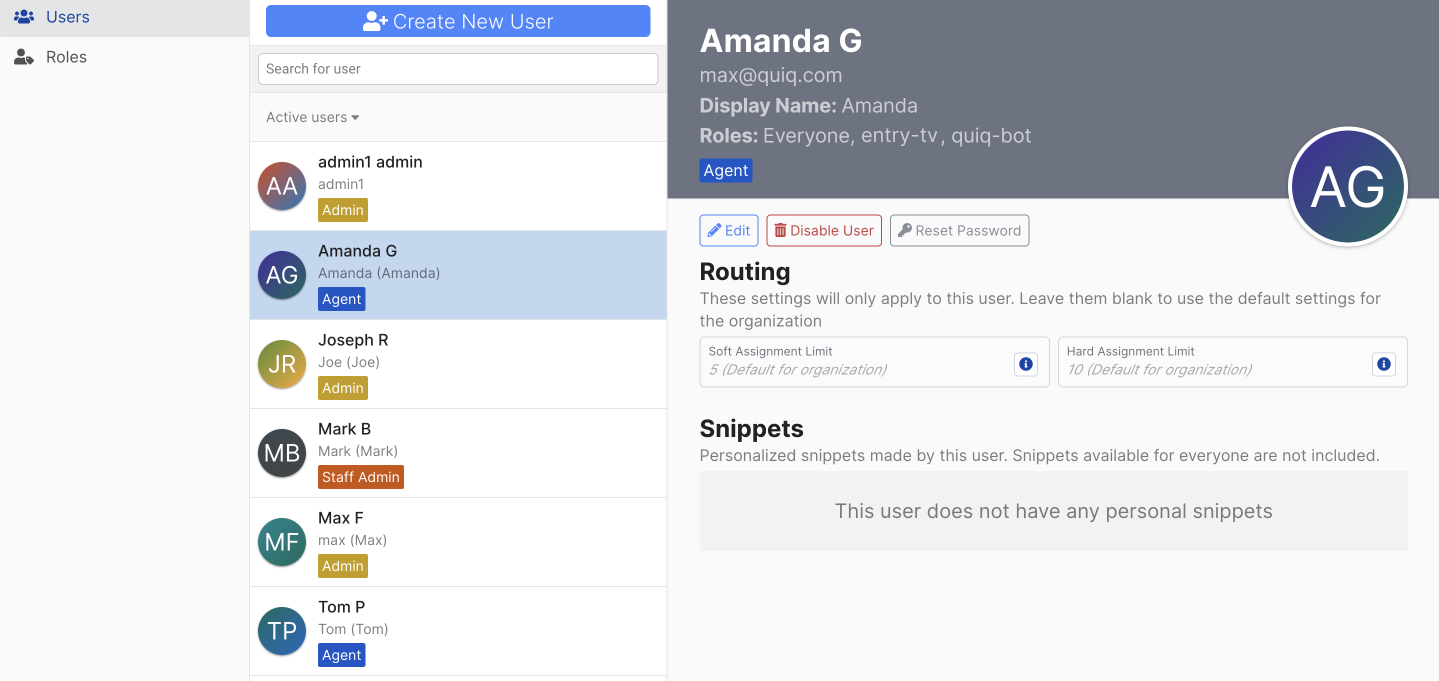
Managing Roles
Staff Admins aren't allowed to edit Roles that only contain Bots, so the Edit button is hidden for the Members list for those Roles.
Staff Admins have the ability to add and remove Managers and Agents from existing Roles within their Quiq tenant that don't contain any Members yet, or only contain Users. Staff Admins also have access to the Export Role Data button, so they can perform a Roles CSV Export. This allows Staff Admins to view the Users associated with each Role.
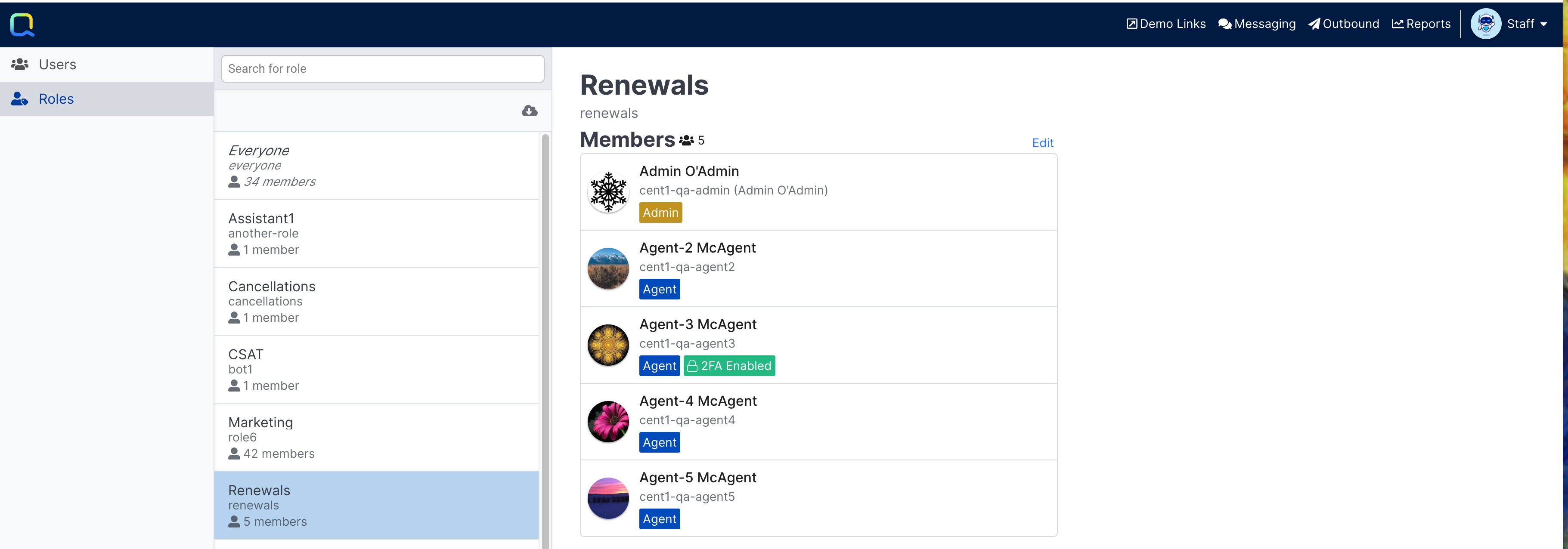
Staff Admins will be able to see what Roles other Staff Admins, Bots, and Admins have access to, but will not be able to modify those users:
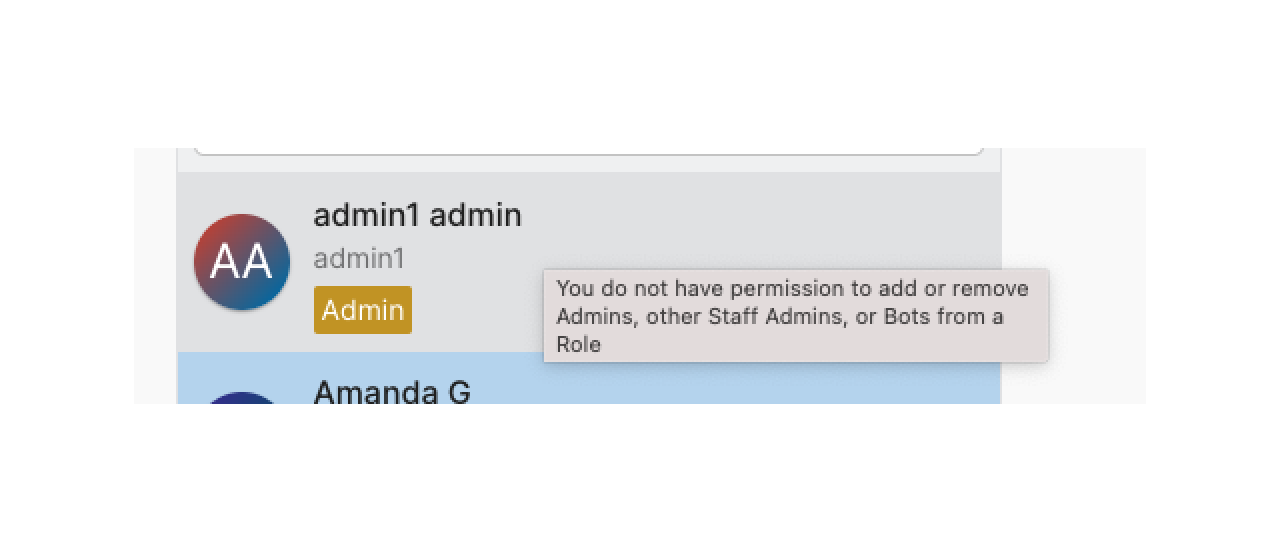
- Today's Activity
- Conversations
- Agent Performance Today
- Queue Activity
- Select Interval
- Queue Stats
- Conversation Stats
- Agent Stats
- Export Data
- Exporting Conversation Search Results
Updated 3 months ago
