Google Analytics
Overview
Quiq offers an integration with Google Analytics for Conversation Starters Page Configurations, that enables a range of Web Chat Events to be sent to your Google Analytics account when those events are triggered.
If you don't see the Google Analytics tab in the Conversation Starters Page Configuration editor, please reach out to Quiq Support for assistance.
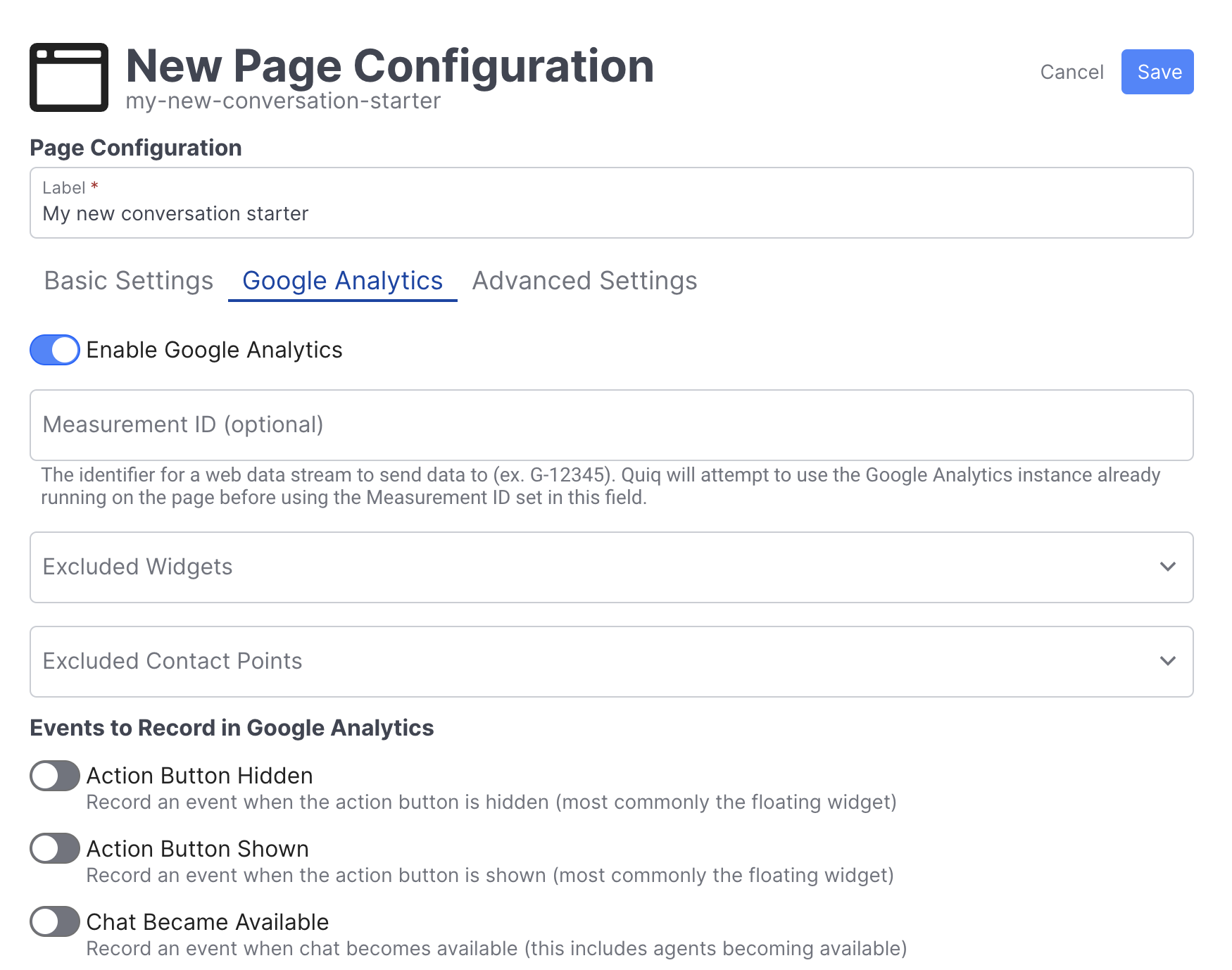
Getting Started
Google Analytics can be enabled on an individual Conversation Starter Page Configuration by selecting the Google Analytics tab and toggling the Enable Google Analytics toggle button:
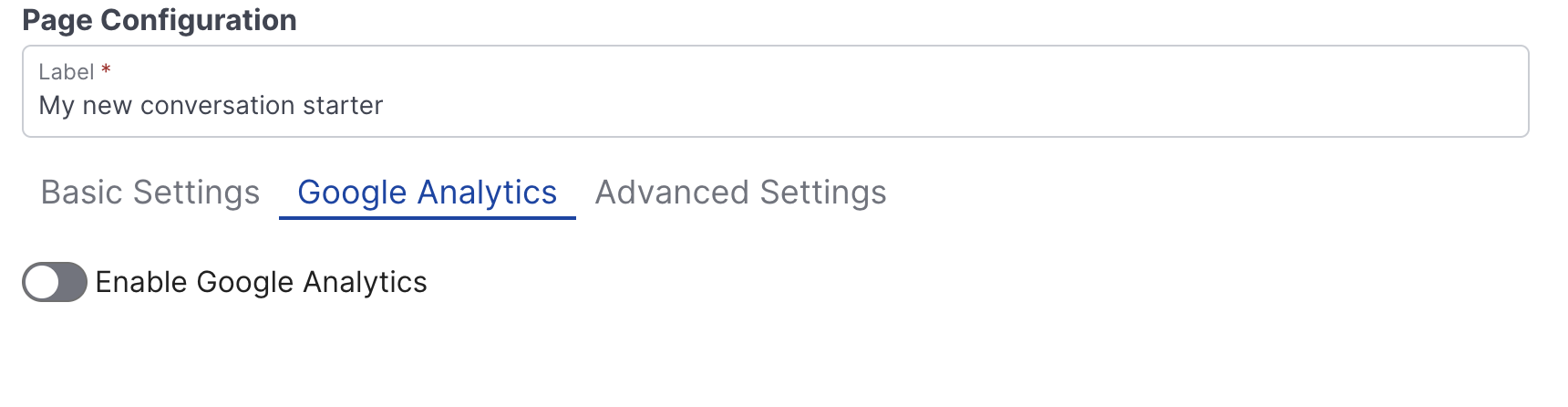
Once enabled, there are a handful of configuration options available:
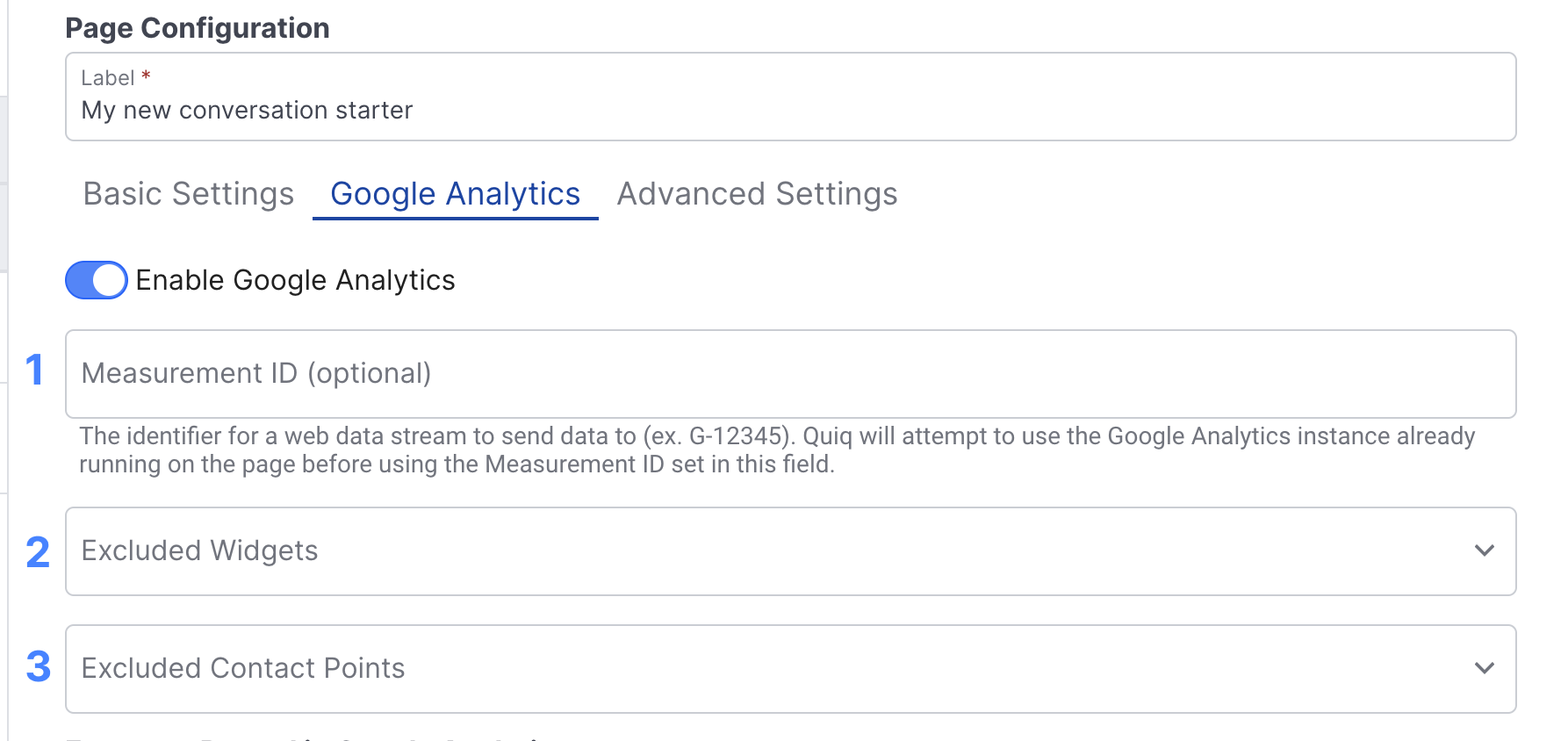
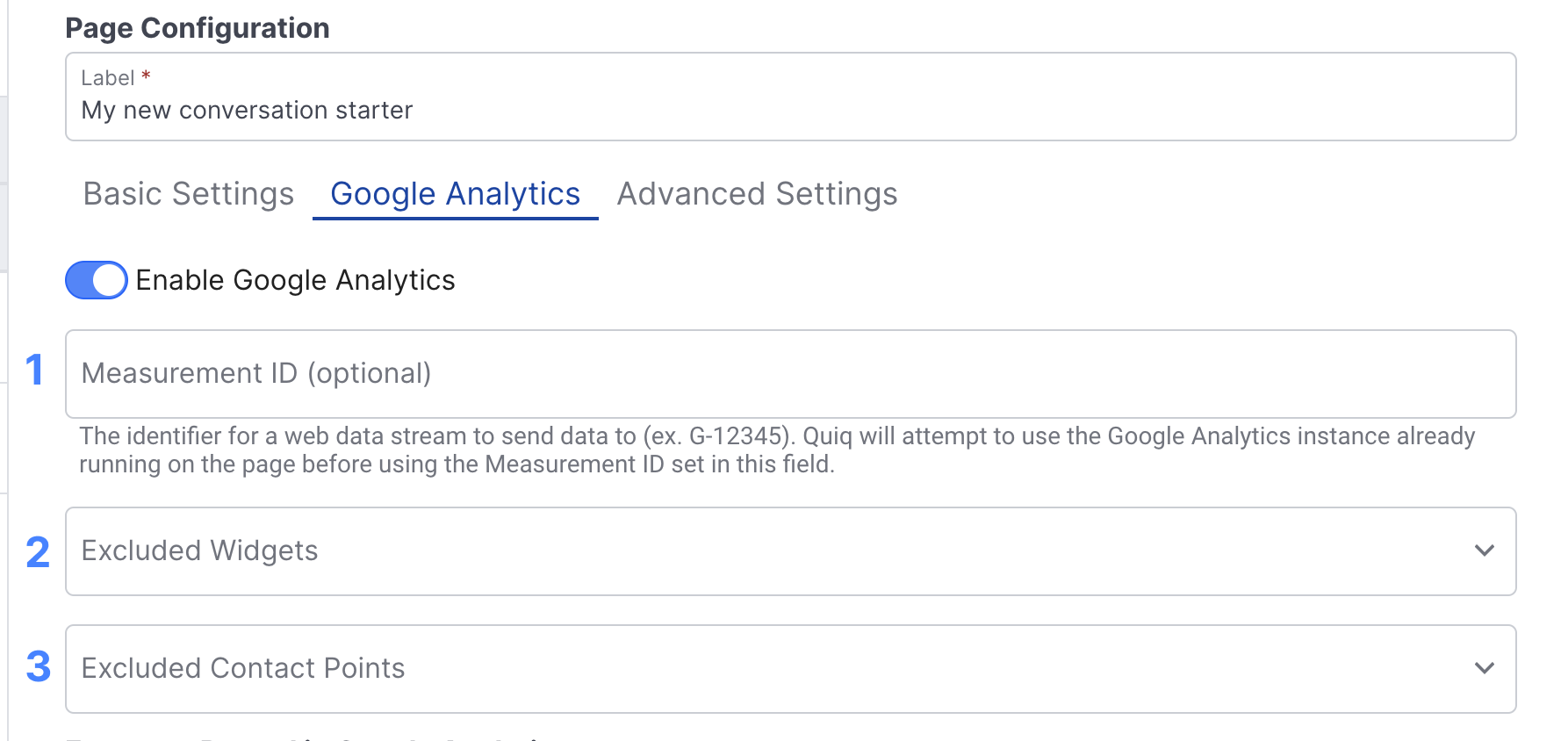
- Measurement ID (optional): Quiq will attempt to use the Google Analytics instance already running on the page before using the Measurement ID set in this field.
- Excluded Widgets: Events from any Widgets selected here will be excluded from Google Analytics. All Widgets associated with the selected Page Configuration will available in the Excluded Widgets field menu.
- Excluded Contact Points: Events from any Contact Points selected here will be excluded from Google Analytics.
Events
A list of events that can be sent to Google Analytics can be found at the bottom of the configuration form; enable the toggle button to send that event to Google Analytics:
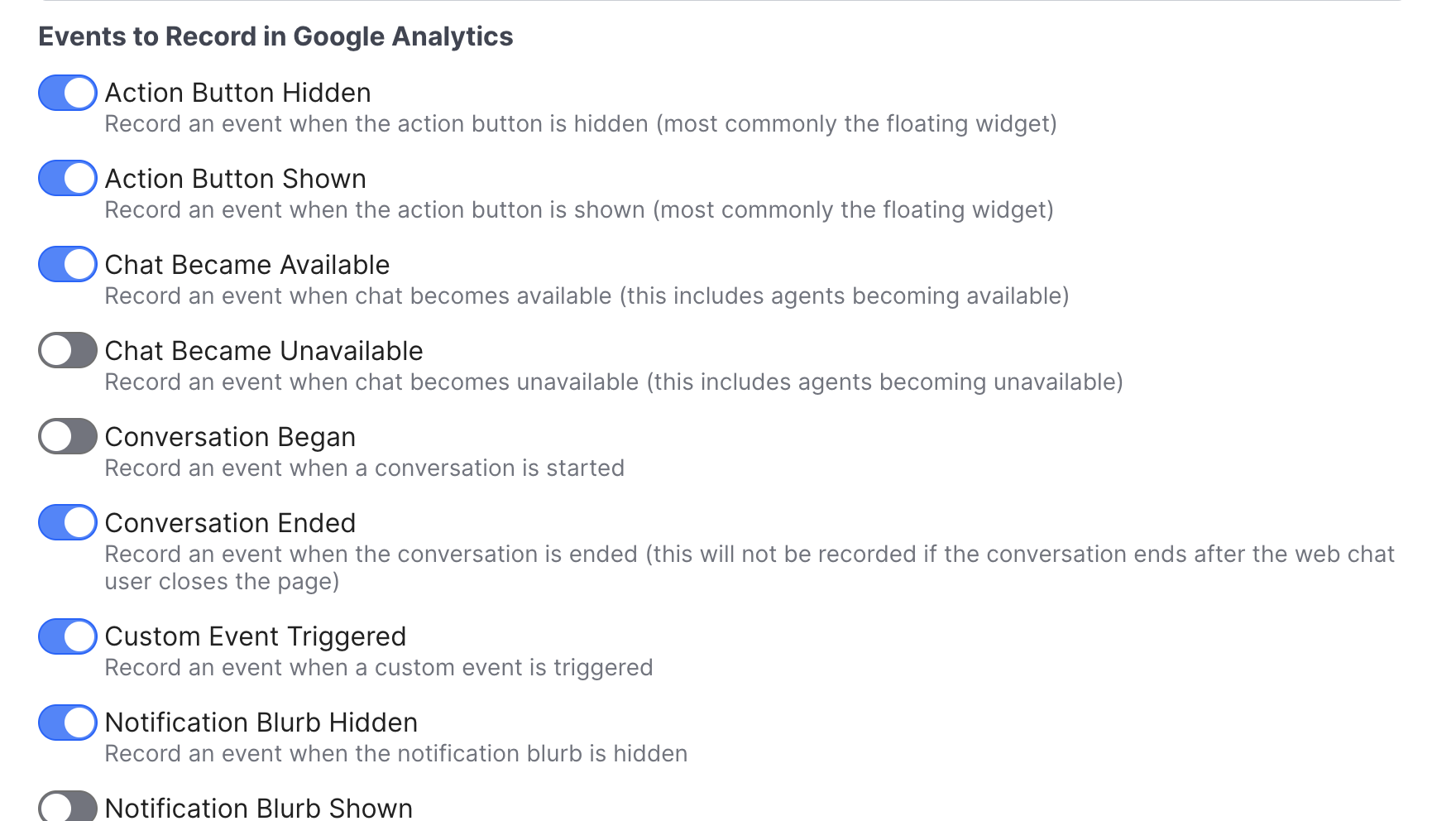
The following is a list of events that can be sent to Google Analytics:
| Event Name | Description |
|---|---|
| Action Button Hidden | Record an event when the action button is hidden (most commonly the floating widget) |
| Action Button Shown | Record an event when the action button is shown (most commonly the floating widget) |
| Chat Became Available | Record an event when chat becomes available (this includes agents becoming available) |
| Chat Became Unavailable | Record an event when chat becomes unavailable (this includes agents becoming unavailable) |
| Conversation Began | Record an event when a conversation is started |
| Conversation Ended | Record an event when the conversation is ended (this will not be recorded if the conversation ends after the chat user closes the page) |
| Custom Event Triggered | Record an event when a custom event is triggered |
| Notification Blurb Hidden | Record an event when the notification blurb is hidden |
| Notification Blurb Shown | Record an event when the notification blurb is shown |
| User Engaged With Chat | Record an event when the user engages with chat |
| Web Chat Closed | Record an event when the Web Chat window is closed |
| Web Chat Opened | Record an event when the Web Chat window is opened |
| Webview Closed | Record an event when the Web Chat Webview is closed |
| Webview Opened | Record an event when the Web Chat Webview is opened |
| Welcome Form Submitted | Record an event when the user submits the Web Chat Welcome Form |
Updated 3 months ago
