Web Chat Abandonment Configuration
Overview
You may want to configure your Web Chat so that conversations are automatically closed and set to an Abandoned status if the customer closes the Chat page while the conversation is Queued, before an agent accepts the conversation and sends an initial response. This feature allows you to automatically close queued conversations that the customer is no longer engaged in, so your agents can focus only on customers still on your site.
Enabling the Chat Abandonment timerIf you'd like to have a Chat Abandonment timer enabled for Web Chat, please reach out to your account manager. The default timer length is 60 minutes, but this can be configured for your specific implementation.
Viewing Abandoned Conversations
Closed Conversations
When Chat Abandonment is enabled, an Abandoned option is available when searching in Closed Conversations:
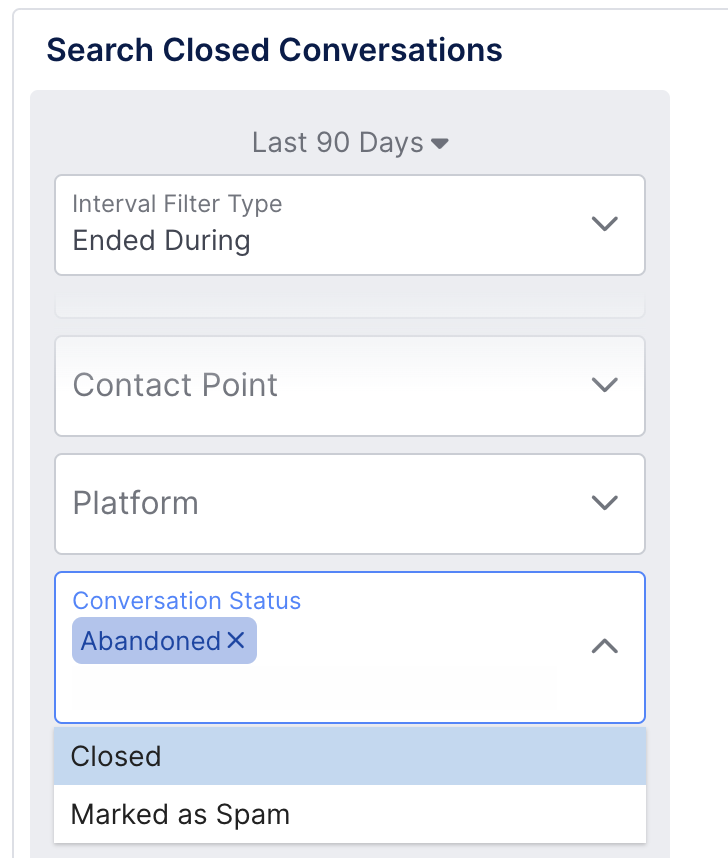
Abandoned columns will be italicized in Closed Conversation results, and will also have an Abandoned icon in the Conversation Ended column indicating the user abandoned the conversation:
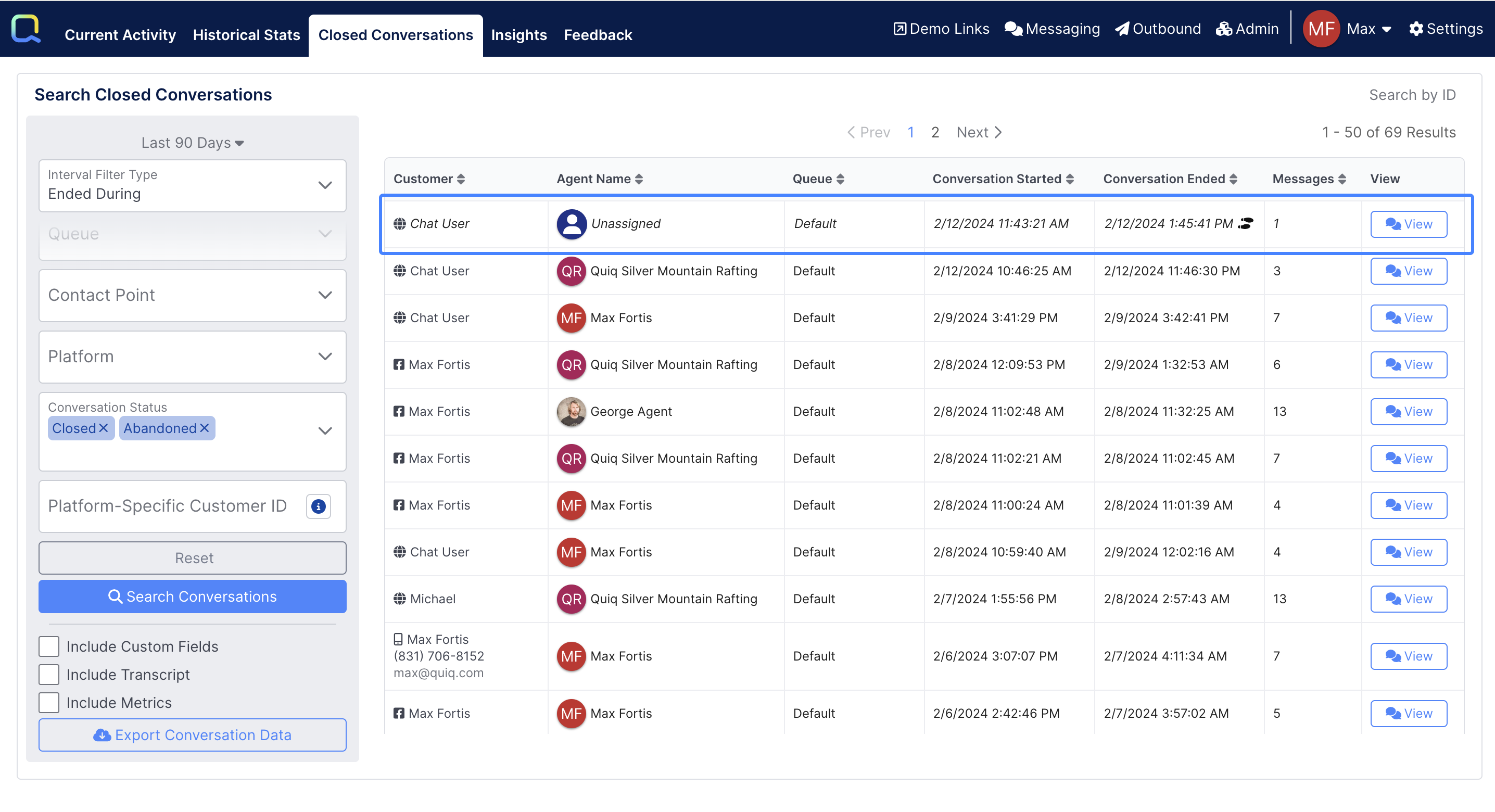
Transcripts
When viewing a transcript where a conversation was abandoned, The customer left the conversation & Conversation was abandoned events display in the transcript when Show Conversation Details is enabled:
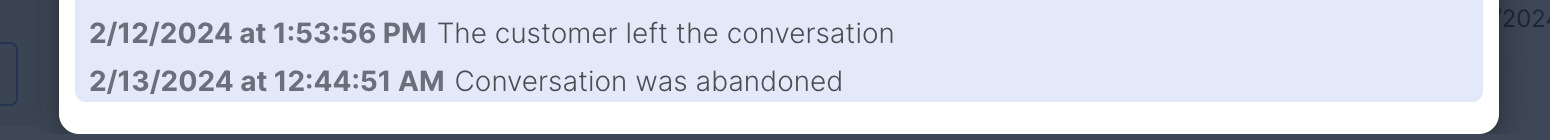
Insights
You can measure Abandoned conversations in insights using context.conversation.status and selecting the Abandoned value:
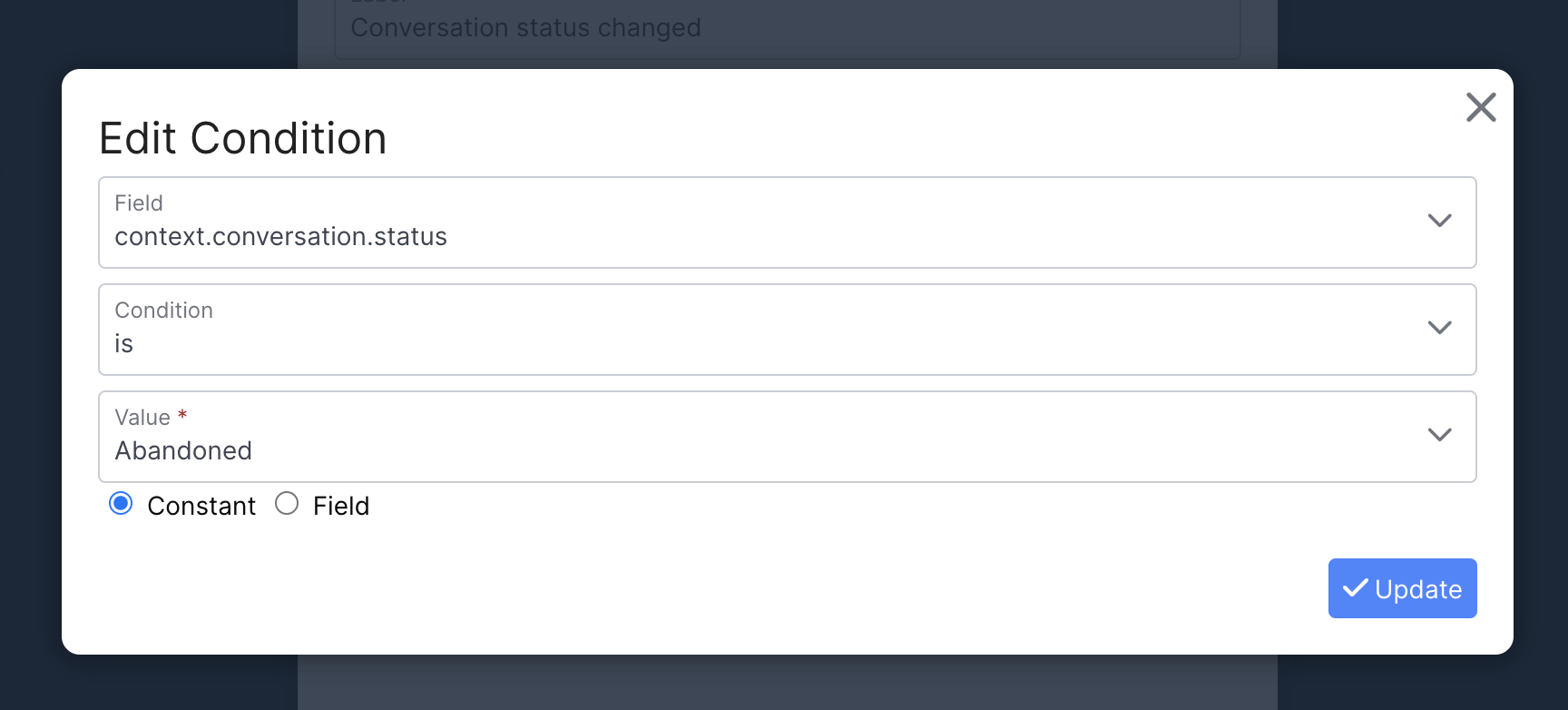
Webhooks
Chat Abandonment is also available in Webhooks if you would like to define a Webhook that reports on Chat conversations that were abandoned by customers:
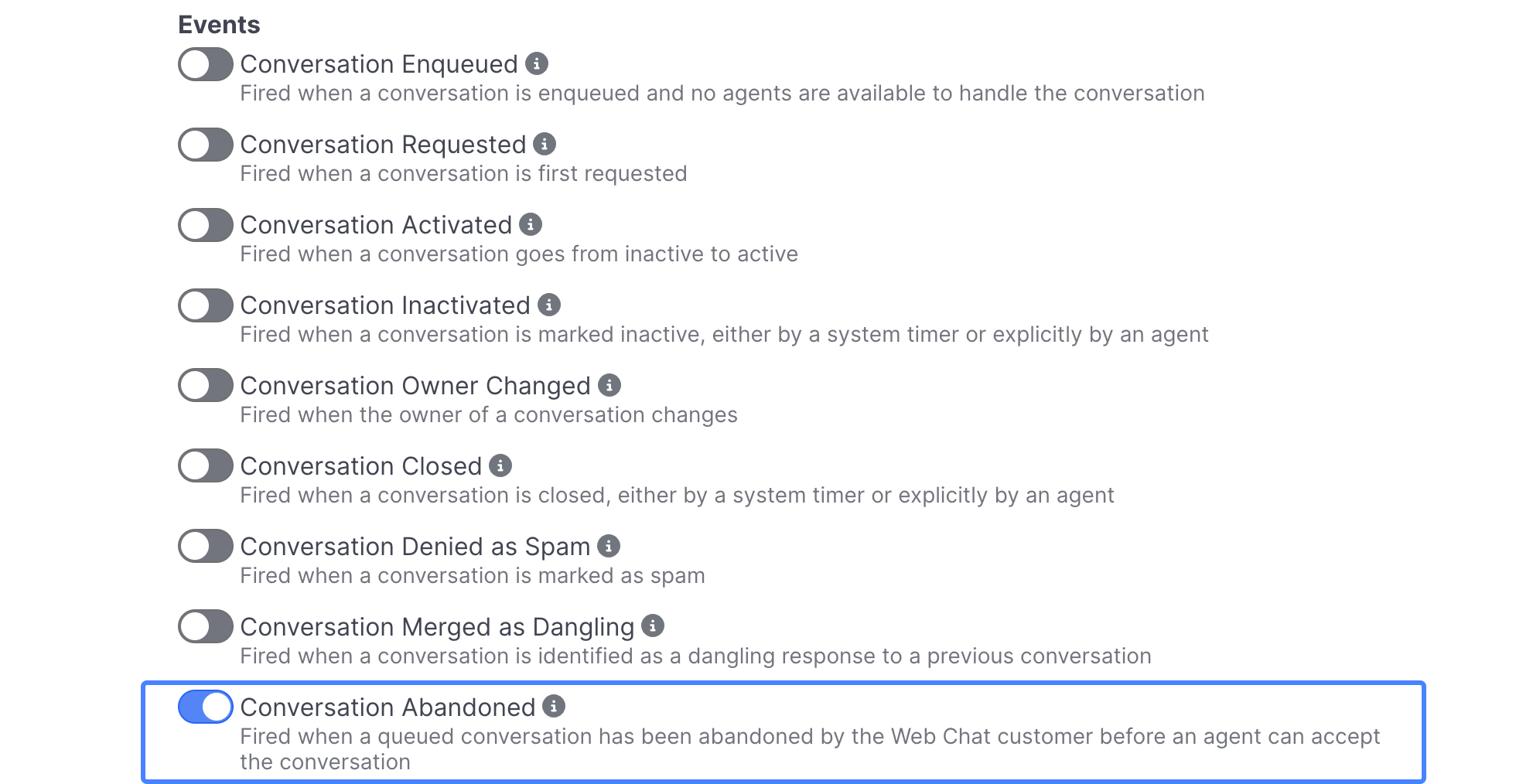
Updated 3 months ago
