Agent Assignment
Overview
The metrics available for Closed Conversations help to gain insight as to what happened overall on a conversation. However, only the "last" owner - the last agent or bot who was assigned that conversation - is recorded. Agent Assignment Reporting can provide the details about other agents who handled the conversation to evaluate the work for each agent and bot individually.
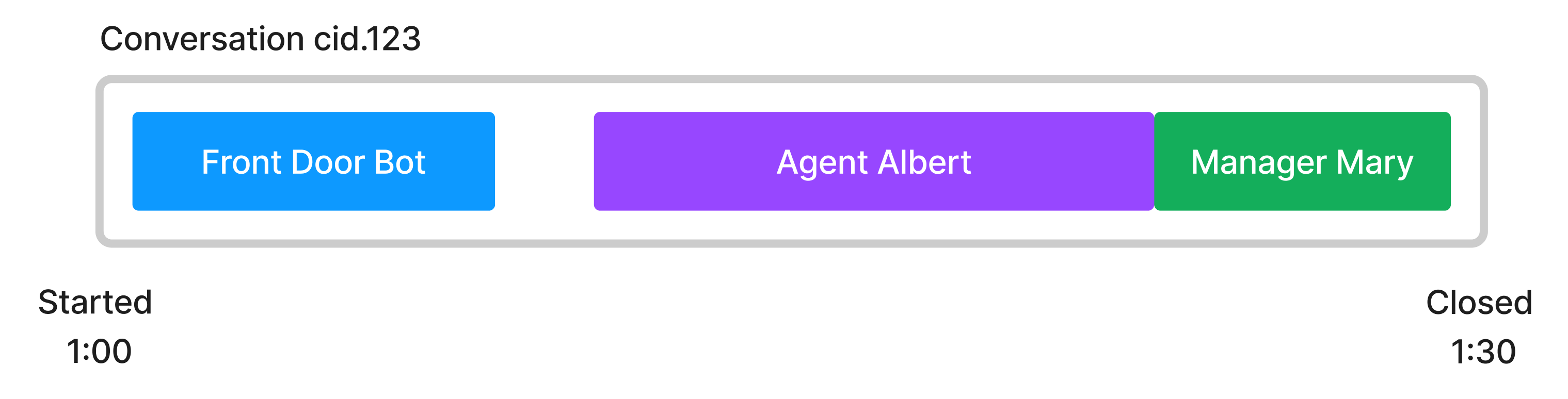
A separate event is written for each interval of time a conversation is assigned to an agent (human or bot) and in an Active status. A number of metrics are available for each interval. This information can be accessed in the Quiq UI in Reports > Historical Stats > Export Data > Agent Assignment.
Agent Assignment CSV Export
Managers and Admins can generate and download a CSV file from Reports > Historical Stats > Export CSV for Agent Assignment.
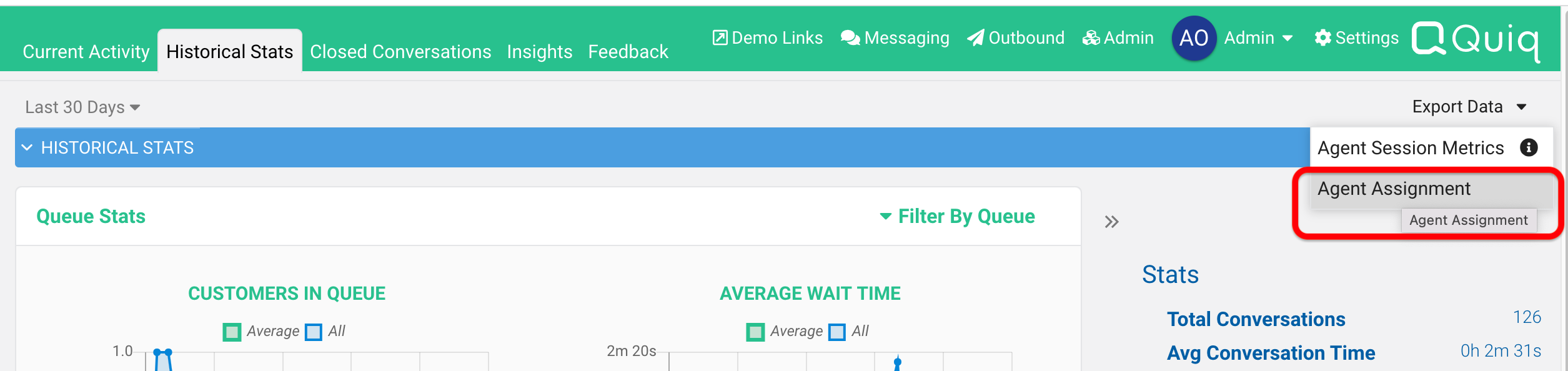
When the button is selected a CSV file will be created that provides a list of all the agent assignment intervals that ended during the selected time interval. An assignment interval will end for an agent when the conversation is unassigned from them (from re-queues or transfers or takeovers) or the status changes to Inactive, Closed or Marked as Spam.
The information can be further analyzed to identify trends and compute overall agent metrics based on what actions each agent assigned to the conversation performed - or did not perform.
Available Data and Assignment Metrics
For each assignment ended event, information is available for the agent who was assigned the conversation during the time period. This information is available in columns in the CSV export and available when creating Constraints in Funnel and Card Steps using the Conversation assignment ended event.
Start Time
The time that the assignment interval starts. That is, when it was assigned to the owner agent. Note that when using invitations, assignments begin at the time of invitation, not when the agent accepts the invitation. For transfers, the start time begins when the agent accepts the transfer request.
End Time
The time that the assignment interval ends. This will happen if another agent accepts assignment of the conversation, or the conversation is re-queued and unassigned from any agent. It will also occur when an assigned Active conversation becomes Inactive, Closed or Marked as Spam.
Conversation Id
The unique identifier of the conversation that was assigned to the agent.
Owner
The agent, human or bot, who was assigned the conversation during the interval.
Owner is Bot
Indicates if the owner is a bot; either TRUE or FALSE.
Contact Point
The Contact Point the conversation is associated with.
Platform
The Platform the conversation is associated with.
Start Reason
Provides a description of the action or event that started the assignment. The possible options are:
| Conversation started | Occurs when an agent starts a conversation with the +Start Conversation button, from the Closed Conversations report, or from the same Case/Incident in CRM integrations. |
| Transferred to agent | Occurs when a conversation is reassigned due to a transfer. Unlike queue routing the Start Time will be at "accept" rather than when "invited". |
| Inactive conversation reactivated | Occurs when a conversation that was Inactive is reactivated. This may occur due to an agent message or customer message. The End Source should indicate who caused the reactivation. |
| Routed from Queue | Occurs when the routing engine "invites" the agent to the conversations. Starts at the time the invitation is set. |
| Takeover | Occurs when the assignment is a result of a Manager take-over. This may occur for conversations assigned to other agents or conversations just in queue. This can also occur when an agent does a take-over while in a collaboration with a Quiq Bot. |
| Reassigned by other user | Occurs when a manager/admin reassigns a conversation to another user via Reports > Current Conversations (when enabled). |
Start Queue
The queue that was associated with the conversation at the time the assignment interval started.
Start Other User
The user who changed the assignment from one agent to another when the start reason is Reassigned by other user. This will not be set for other reasons.
End Reason
Provides a description of the action or event that ended the assignment. The possible options are:
| Conversation Ended | Occurs if the conversation transitions to a terminal status while assigned to the agent, the End Source should indicate whether the agent closed the conversation or the system closed the conversation. The End Status will indicate if the conversation was marked Closed or Marked as Spam. |
| Transferred to another agent | Occurs if the conversation is successfully transferred to another agent, the End Time will be when the other agent "accepts", not when "invited". |
| Conversation became inactive | Occurs when a conversation goes to Inactive status. This may occur due to timers or a manual agent "Mark inactive". The End Source will indicate who caused the inactivation. |
| Conversation requeued | Occurs when a conversation is unassigned from an agent and returned to a queue. This may occur due to the system or a manual "Requeue" by the agent. The End Source should indicate who caused the requeue. |
| Takeover | Occurs when the assignment ends due to a Manager take-over of the conversation. This can also occur when an agent does a take-over while in a collaboration with a Quiq Bot. |
| Agent went offline | Occurs if the agent goes offline and the conversation is put back in the queue. |
| Invitation missed | Occurs when a routing invitation is missed and the conversation returns to the queue. |
| Agent unresponsive | Occurs when the agent misses a response timer and the conversation returns to the queue. |
| Invitation rejected | Occurs when the agent manually rejects a routing invitation and the conversation returns to the queue. |
| Reassigned by other user | Occurs when a manager/admin reassigns a conversation to another user via Reports > Current Conversations (when enabled). |
End Source
The source that ended the assignment. This will be system, user or customer. For example, if a conversation goes Inactive due to an Inactive timer expiring, the End Source will be system. While if a conversation goes Inactive because an agent set it that way, the End Source will be user.
End Queue
The queue that was associated with the conversation at the time the assignment interval ended. Note that queue changes while the conversations remains assigned to the same agent do not trigger the starting and ending of assignment intervals.
End Other User
The user who changed the assignment from one agent to another when the end reason is Reassigned by other user. This will not be set for other reasons.
End Status
The status of the conversation when the interval ended. When the end reason is Conversation ended this can be used to see if the conversation was Closed or Marked as Spam.
Platform Handle
The contact’s messaging handle on the associated platform.
Tenant Handle
The business’s handle on the messaging platform.
Is Agent Initiated Conversation?
Indicates if the conversation was started by an agent; either TRUE or FALSE. This will be the same for all assignment intervals for a given conversation.
Is Agent Initiated Assignment?
Indicates if the assignment was triggered by the owning agent’s action; either TRUE or FALSE. If the conversation is routed to the agent from a Queue, this will be FALSE. If the agent accepts a transfer request or had started the conversation, this will be TRUE.
Has First Live Agent Response?
Indicates if the assignment interval contains the first response (outgoing message) sent by a human agent; either TRUE or FALSE.
Index
The number of prior assignment events already completed for this conversation. This will be 0 for the first assignment and increment for each subsequent assignment.
Duration
The length of the assignment interval in milliseconds. That is, how long the conversation was assigned to the agent in an Active status. This will be the difference between the start and end time. The duration is the same as the Basic Handle Time for the interval.
Accept Duration
The amount of time, in milliseconds, that it took the agent to accept the assignment invitation when it is routed to them. If work item invitations are disabled, this will never be set. This does not apply and will not be set for start reasons that do not prompt the user to accept. Accepting a transfer request will not set the Accept Duration.
Time to First Message Sent
The amount of time, in milliseconds, between when the conversation was assigned to the agent and when that agent sends the first outgoing message. Note that when using routing invitations, this time will start when the agents receive the invitation, not when they accept it. This will remain unset if the agent doesn’t send any messages.
Interval Since Last Assignment
The amount of time, in milliseconds, between the current assignment for the conversation and when the previous assignment ended. This will never be sent for the first assignment interval (that with an Index of 0). This will be 0 in case of transfer and takeovers when there is no gap in assignment. This will be greater than 0 when a conversation is re-queued and routed to another agent, or when it has been Inactive for some period of time.
Agent Message Count
The number of messages the agent sent during the assignment interval. If an agent starts the conversation, the initial message is counted. System messages are not counted.
Customer Message Count
The number of messages the customer sent while the conversation was assigned to the agent.
Queue Change Count
The number of times the queue changed during the assignment interval.
Work Time
The amount of work time, in milliseconds, counted toward the total for the conversation for this agent from this assignment More details about Work Time can be found in the Metric Glossary.
Concurrency Adjusted Handle Time
The amount of CAHT counted for the conversation for this agent for this assignment. CAHT is only counted for human agents and will not be set for bot-owned intervals. More details about CAHT can be found in the Metrics Glossary.
Updated 3 months ago
