Messaging Overview
Overview
Quiq Messaging is designed for agents, with a simple, intuitive, multi-conversation user interface that makes agents’ jobs easier. Built in collaboration allows agents to get a lifeline whenever needed. Response Time Coaching makes it easy for an agent to give every customer the attention they want, even while handling many simultaneous conversations.
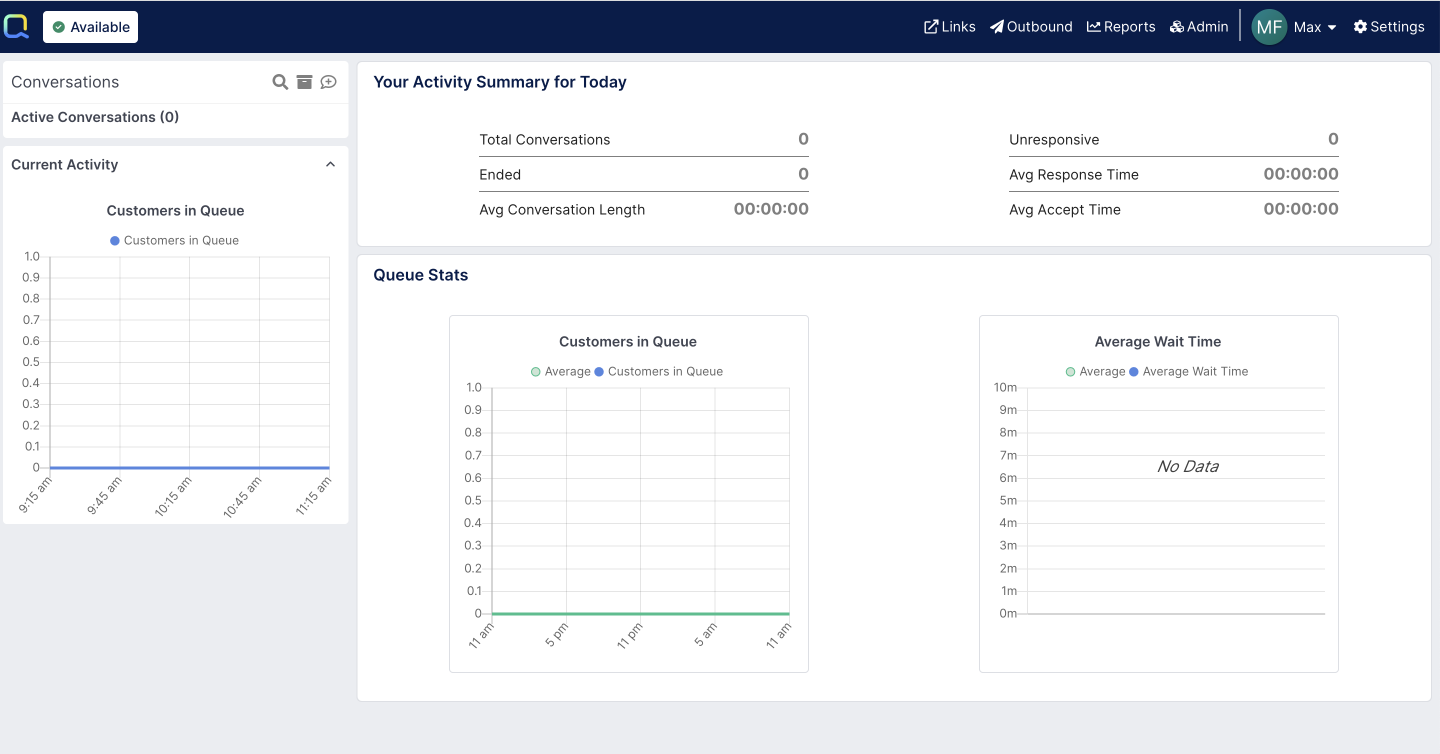
In this section, we'll cover the key areas of the Messaging interface, so you've got everything you need to hit the ground running.
Key Articles
Below are key articles you will help get started with Messaging, you can view all available articles using the menu on the left hand side of your screen.
Agent States
Learn about the different statuses you can set as an agent.
Conversations
Learn about how to accept and have conversations as an agent.
Snippets
Learn about how to use and configure Snippets.
Requeuing or Transferring Conversations
Learn how to transfer or requeue a conversation to another agent or bot.
Active vs Inactive Conversations
Learn the difference between an active and an inactive conversation.
Conversation Collaboration
Learn how to communicate with internal team members on particular conversations.
Managing Multiple Conversations
Learn how to manage and prioritize multiple conversations.
Updated 4 months ago
Other Articles
