Agent Efficiency: Message Authoring Deep Dive View
Overview
This Agent Insights View will help you dig deeper into agent efficiency and understand what sort of message capabilities your agents are using, like Quiq Compose, Message Catalog, and more.
If you want a general walkthrough and overview of how to use Agent Insights, you can read the full guide here.
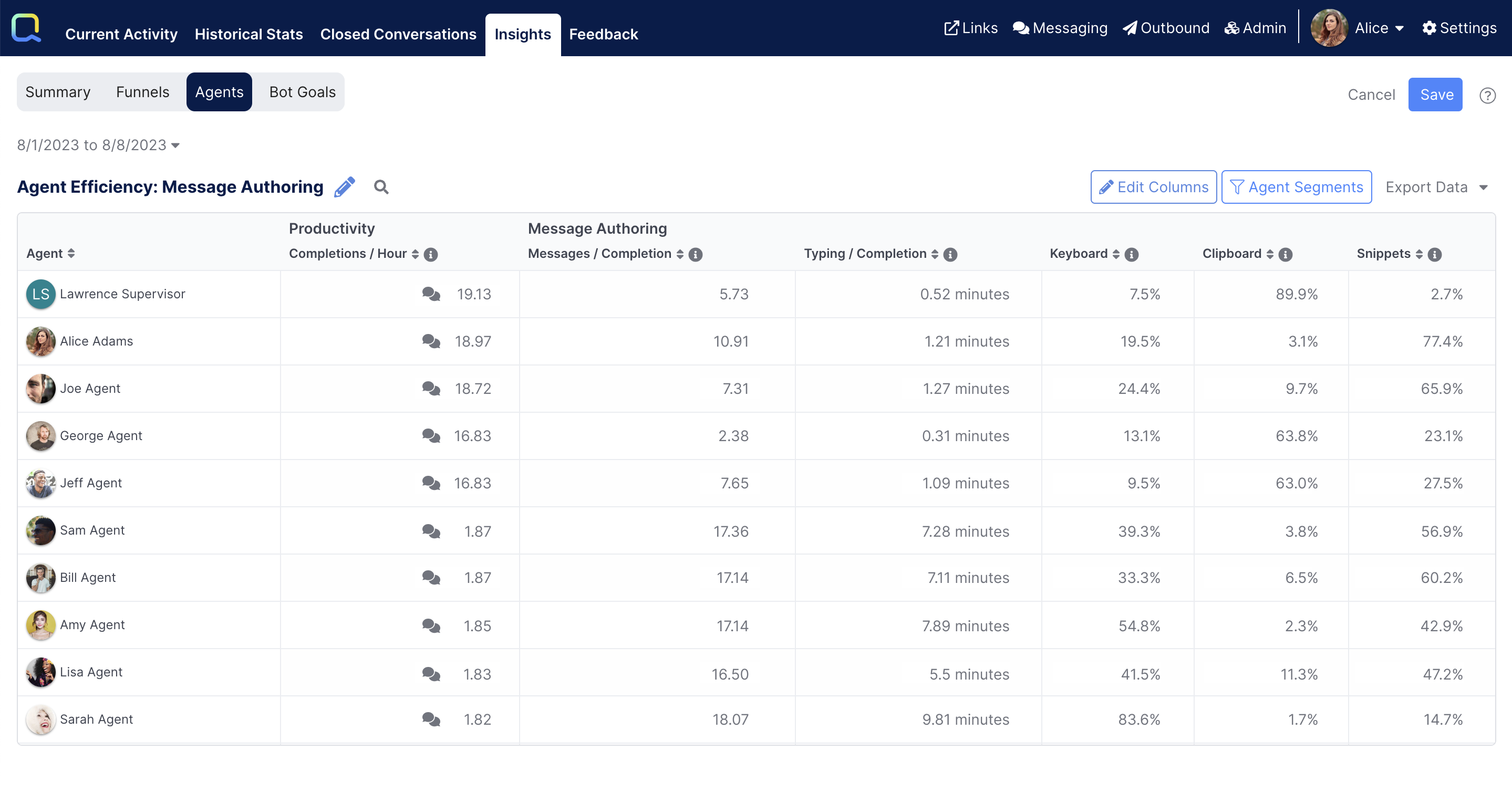
Creating your View
Editing Columns
First, navigate to Insights, then select Agents, from there click the New View button, then click Edit Columns.
You'll want to select the following metrics (everything else should be unchecked): Completion Rate, Completions / Hour, Messages / Completion, Typing / Completion, Keyboard, Clipboard, & Snippets:
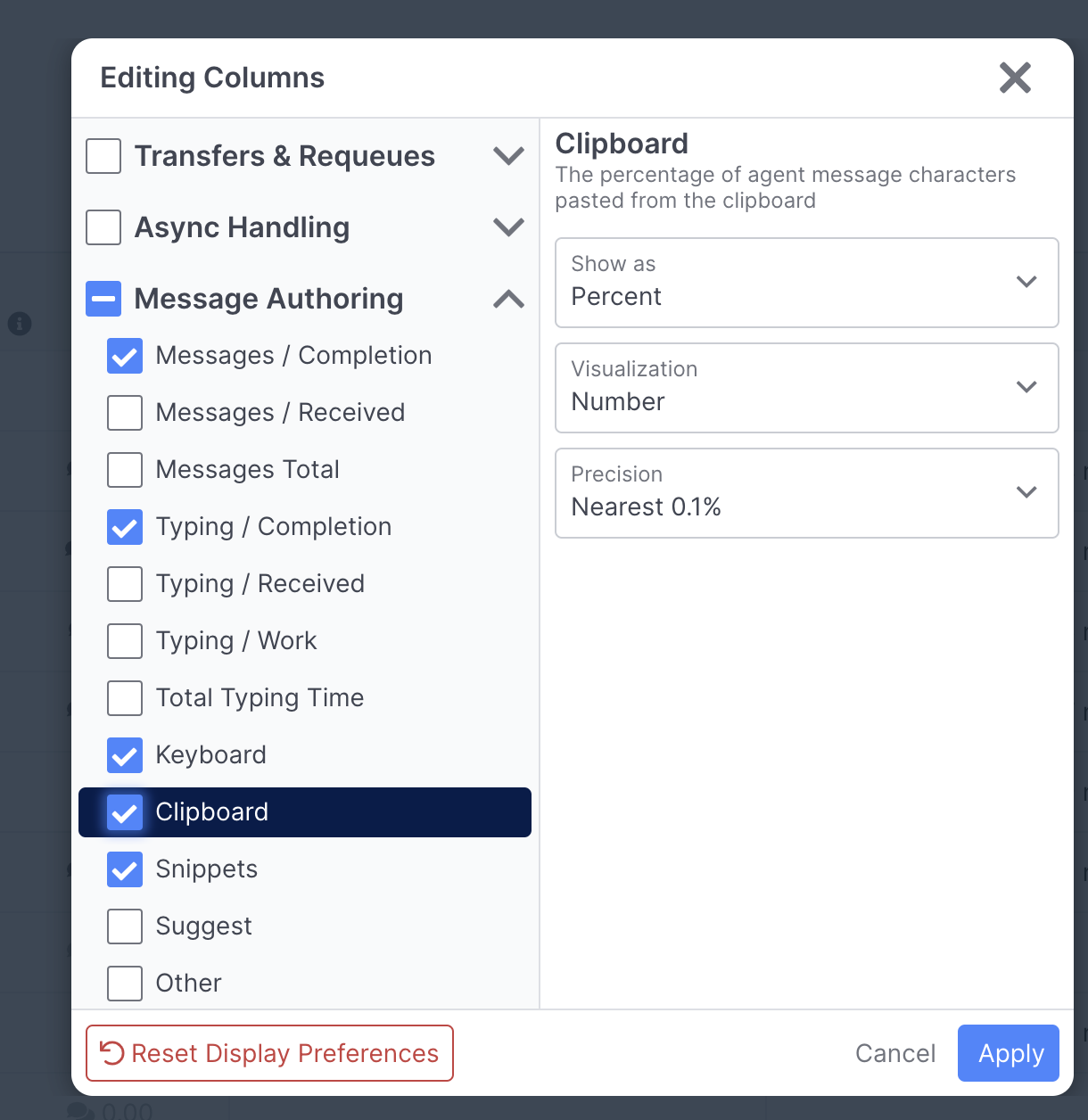
Then click Apply:
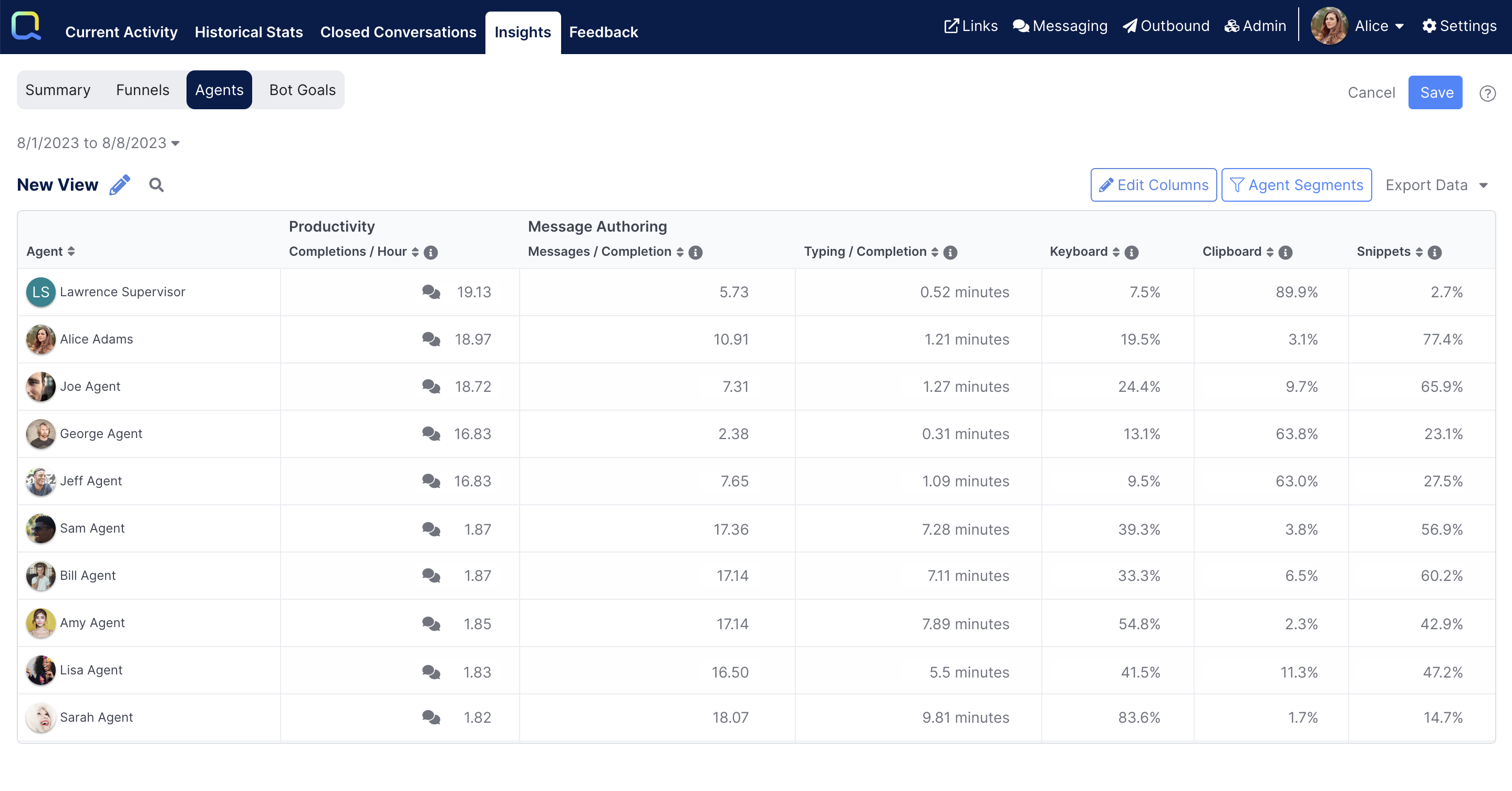
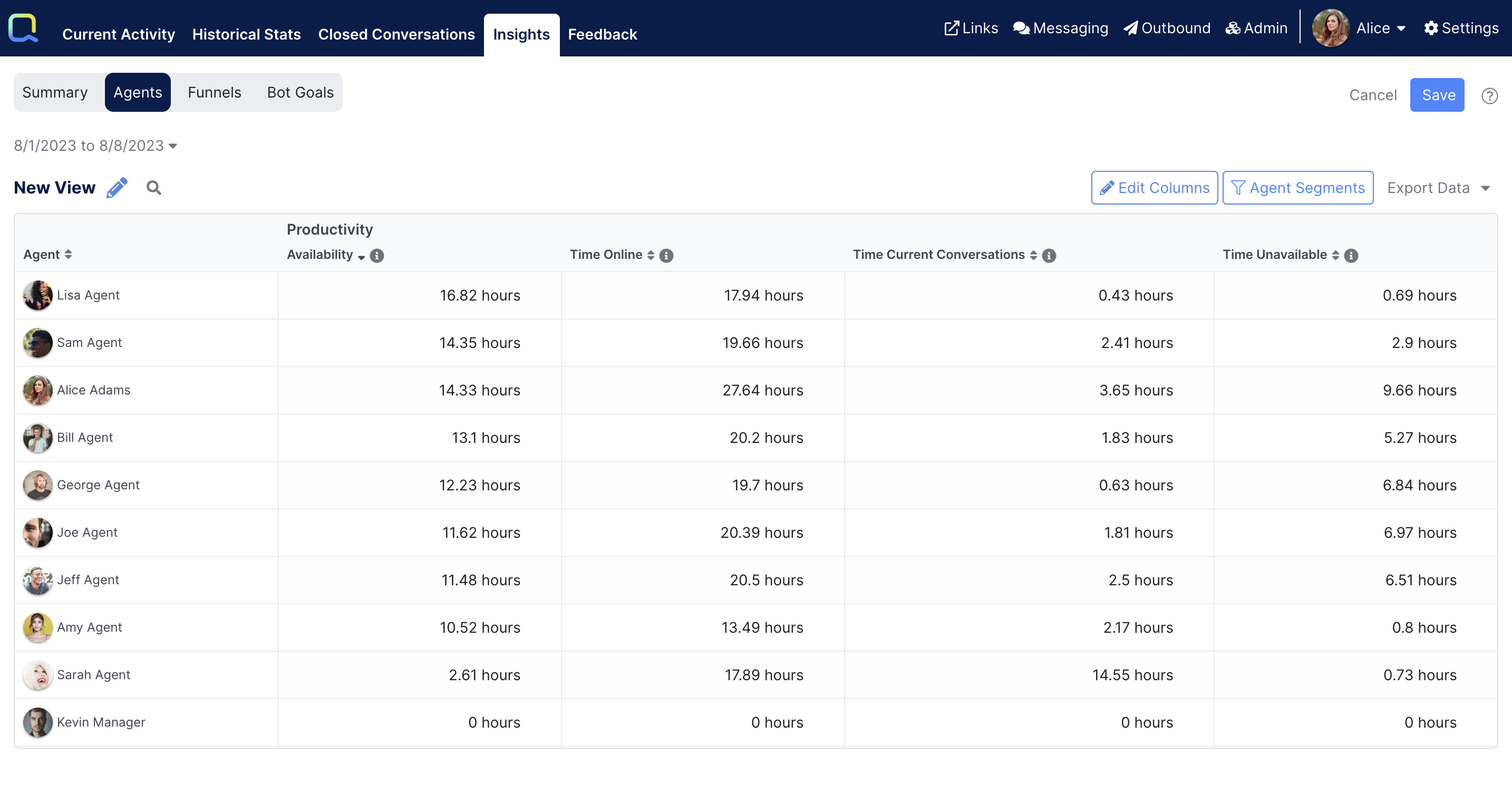
General Settings
Next, click the Pencil icon next to New View, from here you can rename your view and select who in your organization you want to have access to this View:
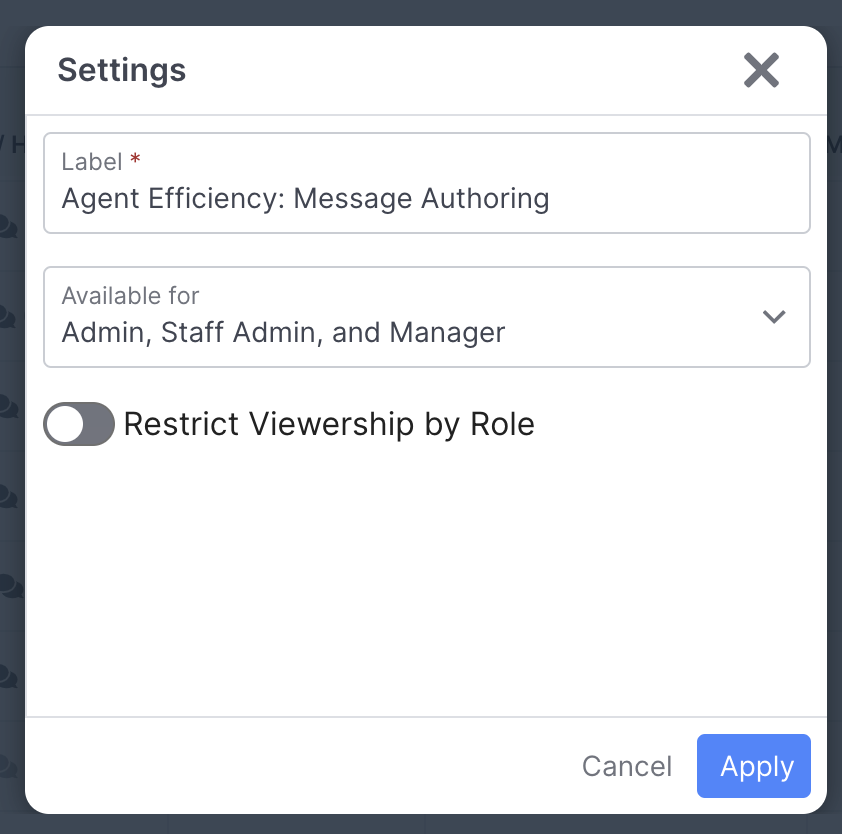
Agent Segments
By default, your View is going to include all agents in your Quiq site. If you'd like to filter this View to only include specific agents, or group the report by different agent segments, you can use the Agent Segments button and select existing agent segments to apply, or create a new one:
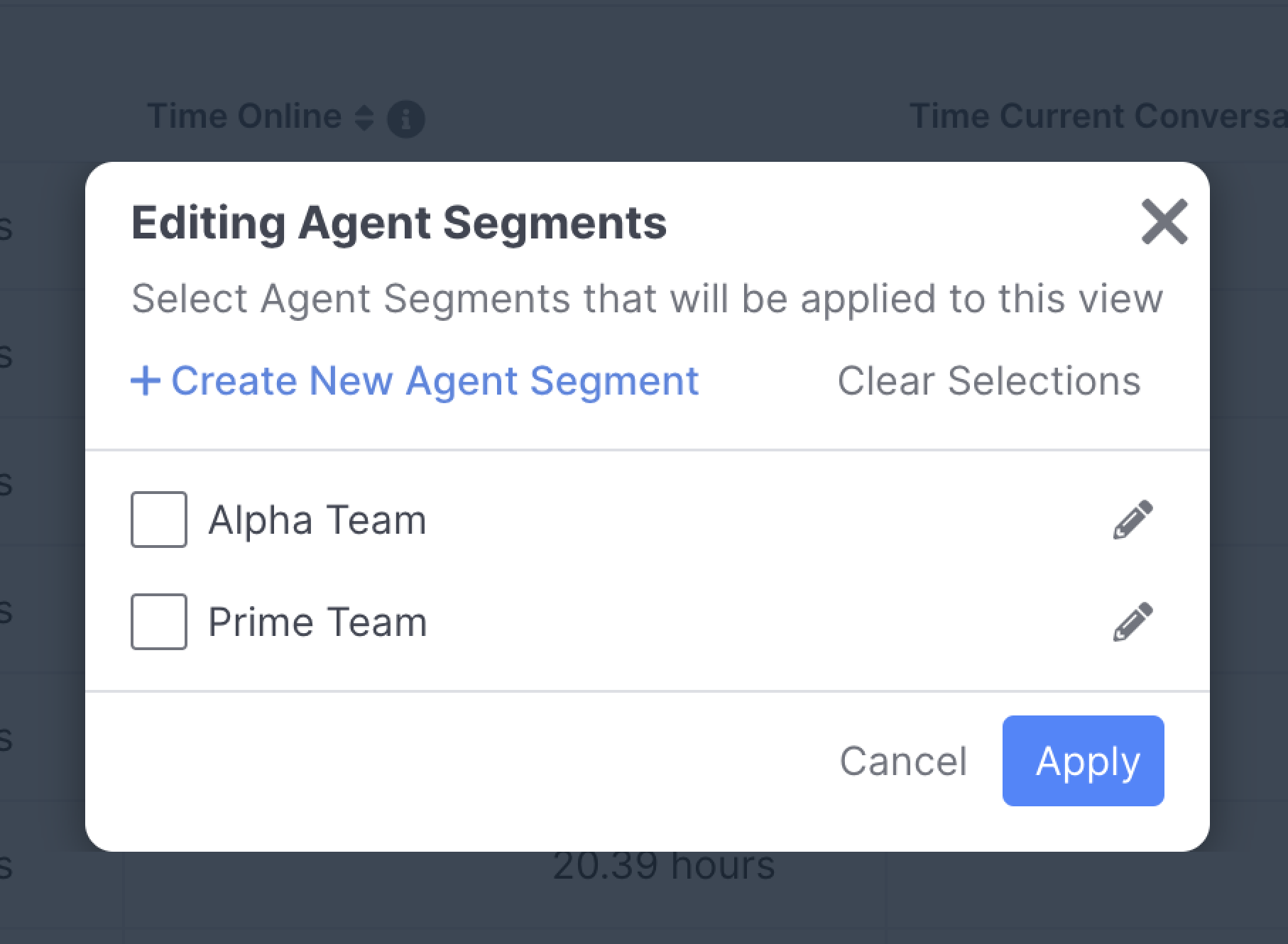
Once you're happy with your columns, segments, and general settings click the Save button to save your report.
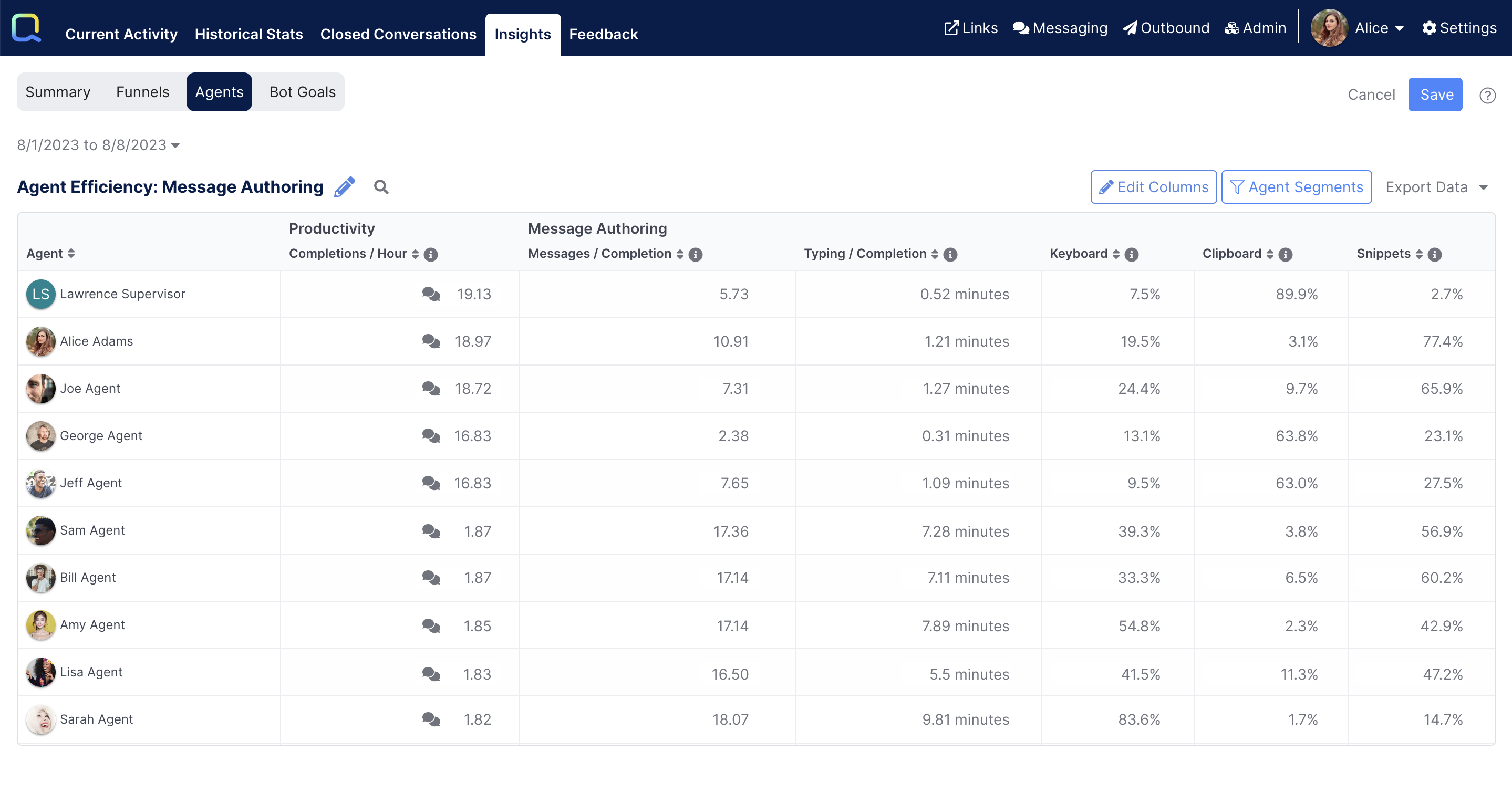
Using your View
Once you've saved your View, you can start by sorting on Completions / Hour, which is a common way to begin understanding agent efficiency:
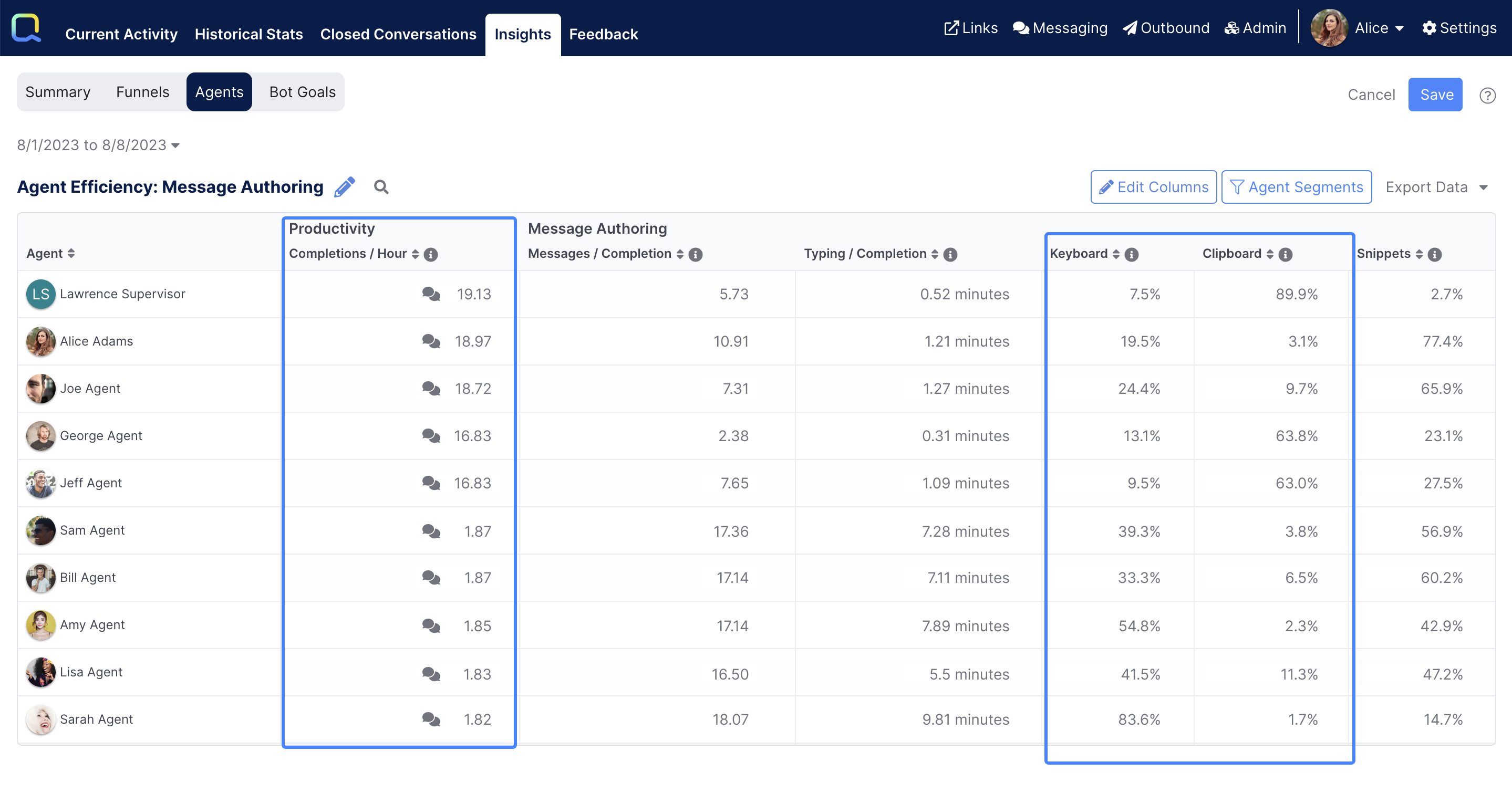
In the above example, we can see that agents with the highest completions per hour are making more use of their clipboard and snippets, while the agents with less completions per hour are using their keyboard more.
Here's some additional optimization you may take depending on what your View shows:
| Symptom | Agent Efficiency | Consider |
|---|---|---|
| High keyboard usage | Below average | Training agents to utilize Snippets |
| High clipboard usage | Above average | Reviewing clipboard messages agents are using, and translating them into snippets. |
| Low keyboard usage, high snippets usage | Above average | Have the high performing agent(s) train your other agents. |
Updated 3 months ago
